Navigation: Deposit Screens > Account Information Screen Group > Account Information Screen > Features/Options tab >
Negative Fields field group
Use this field group to view and indicate guidelines relating to if and how the customer deposit account is allowed to go negative.
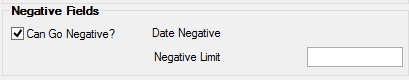
The fields in this field group are as follows:
Field |
Description |
|---|---|
|
Mnemonic: DMDNEG |
Use this field to indicate whether the customer account is allowed to go negative. If this field is marked, Institution Option OPTJ - NGCH can be enabled to charge your institution's fee (Option OFEE) for each transaction that takes the customer account negative. Another institution option (OPTM) is available to force post all inclearings, check charges, ACH and/or ATM transactions on all accounts. Your institution's fee can be applied to this option. If your institution wants to use any of these options, submit a work order to GOLDPoint Systems.
If this field is left blank, a transaction condition will appear when a transaction will take the account negative. An override can be processed to post the transaction. Override conditions are set up for your institution on the Deposits > Definitions > Transaction Options screen. |
|
Mnemonic: DMDTNG |
This field contains the date the customer account balance most recently changed from positive to negative. It is only populated when the account balance is negative.
For accounts using overdraft codes 8, 9, or 10, this field will be cleared when the current balance is not negative. It will, however, be updated with a date when the customer account has gone negative during the day. Overdraft features can be adjusted for individual customer accounts on the Deposits > Account Information > Overdraft & Secured Loans screen. For the transaction, institution, and CIM GOLD features that pertain to the use of the overdraft feature, see the Overdrafting Conditions and Options help page. In order to use the overdraft function on a customer account, the Overdraft field must be marked. |
|
Mnemonic: DMNGLM |
Use this field to indicate the lowest account balance the customer account will be allowed to reach if it is allowed to go negative (the Can Go Negative? field is marked).
Institution Option OPTM is available for accounts that go negative in the afterhours, during online ATM transactions, or in immediate ACH postings during the day. With this option enabled, all accounts that go negative will appear in GOLD ExceptionManager (GEM) so that notices can be sent to account owners. If this option is not set, accounts using negative limits are not considered an exception and will not appear in GEM if they go negative. Overriding a condition on accounts with negative balances will cause a account to appear in GEM regardless of this option being set:
This information can be also adjusted for individual accounts in the Balance and Limit Information field group on the Deposits > Account Information > Additional Fields screen. This field is necessary to set up a sweep account. To learn more about the configuration and function of sweep accounts, see the Sweep CDTs help page. |