Navigation: Dealer System > Definitions Setup Screen >
Use the many tabs on the Definitions Setup screen to set up various definitions, certifications, online services, etc. The following tabs are on the Definitions Setup screen:
•Fee Definitions Tab: Use the Fee Definitions tab to view, edit, and set up definitions for fees. You can determine whether the fee is an MLA fee or a prepaid fee. And you can set up the fee to enable overrides.
•Tier Definitions Tab: Use the Tier Definitions tab to view, edit, and set up definitions for tiers. You can determine the type of tier, the basis for the tier, and what the rate of the tier is based on. You can also set up minimum amounts and percents.
•Card Payment Calculations Tab: Use the Card Payment Calculations tab to view, edit, and set up card payment calculations. You can determine the balance used for a calculation and the percentage of that balance that will be used to calculate card payments.
•Alert Definitions Tab: Use the Alert Definitions tab to view, edit, and set up definitions for alerts. You can also determine whether the alert is able to be overridden.
•Ancillary Groups Tab: Use the Ancillary Groups tab to view and edit ancillary groups. You can determine the maximum number for the ancillary group.
•Certifications Tab: Use the Certifications tab to view, edit, delete, and set up certifications. You can also set up relationships for certifications.
•Online Services Tab: Use the Online Services tab to access the online services that you would like to view, edit, or set up. The following tabs are available from the Online Services tab:
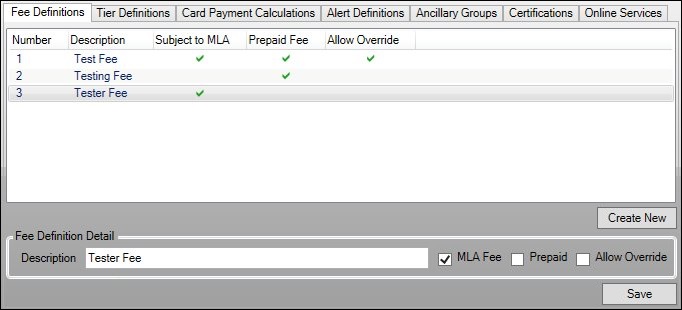
Definitions Setup Screen
There are several tabs on this screen. See each of the following tabs for a description of the fields and buttons that appear on that tab:
•Card Payment Calculations Tab
See also: