Navigation: Dealer System > Definitions Setup Screen > Definitions Setup Screen Details >
Fee Definitions Tab
Use the Fee Definitions tab to view, edit, and set up definitions for fees. You can determine whether the fee is an MLA fee or a prepaid fee. And you can set up the fee to enable overrides.
See the following example of the Fee Definitions tab followed by field and button descriptions.
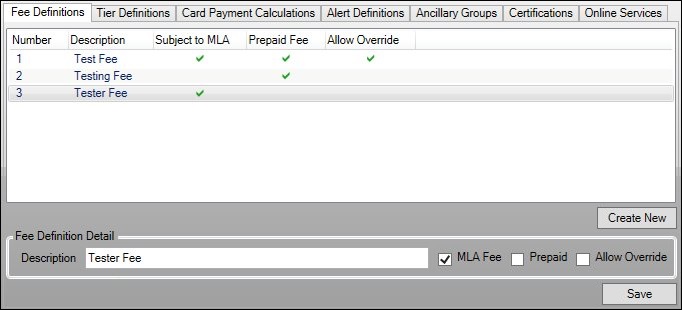
Fee Definitions Tab
Field |
Description |
|---|---|
This list view displays all of the fee definitions that have been set up. Clicking on a fee in this list view displays the details of that fee in the Fee Definition Detail fields below.
This list view contains the following columns which can be used to sort: •Number: Displays the number of the fee definition. This number is assigned by the system as the fee definition is created. •Description: Displays a description of the fee. •Subject to MLA: Displays whether or not the fee is a Military Lending Act (MLA) fee. •Prepaid Fee: Displays whether or not the fee is a prepaid fee. •Allow Override: Displays whether or not the system will allow you to override the fee. |
|
Type the description of the fee into this field. Make sure to be very specific and tie the description of the fee to its purpose. |
|
Check this field to designate that the fee is subject to the Military Lending Act. You can also see which fees are subject to the Military Lending Act and group these fees together using the Subject to MLA column in the Dealer System list view.
According to the Military Lending Act, an active duty member of the armed forces or a person on active Guard or Reserve duty cannot be charged an interest rate higher than 36% on some types of consumer loans, which includes the following costs: interest, fees, credit service charges, credit renewal charges, credit insurance premiums, and other fees. In addition to the interest rate cap, there are several other conditions which your financial institution must remain in compliance with. For a complete set of conditions, visit https://www.gpo.gov/fdsys/pkg/FR-2015-07-22/pdf/2015-17480.pdf. |
|
Check this field to designate that this is a prepaid fee. |
|
Check this field if you want to enable this fee to be overridden in the future. |
Button |
Description |
|---|---|
Click this button to create a new fee definition. Once you click this button, you will be able to access the Fee Definition Detail fields on this tab to create a new fee definition. |
|
Click this button to save any changes that you have made. |
See also:
Definitions Setup Screen Details