Navigation: Dealer System > Definitions Setup Screen > Definitions Setup Screen Details >
Online Services Tab
Use the Online Services tab to access the online services that you would like to view, edit, or set up. The following tabs are available from the Online Services tab:
See the following example of the Online Services tab followed by a field description.
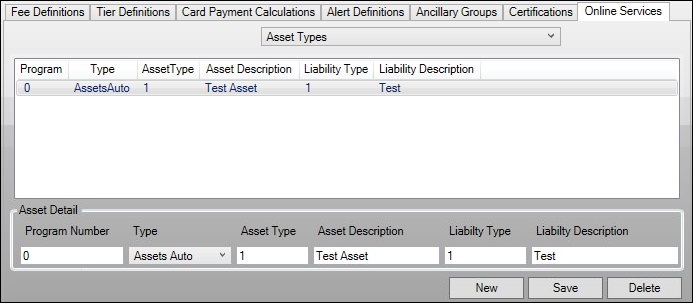
Online Services Tab
Field |
Description |
|---|---|
Select the online service that you would like to view the tab for (Asset Types Tab, Branch ZIP Codes Tab) from this drop-down list. |
There are different tabs available for this screen. These tabs are available by selecting that tab from the Online Services drop-down list. See each of the tabs for a description of the fields and buttons that appear for that tab. The following tabs are available from the Online Services tab:
•Asset Types Tab: Use the Asset Types tab to view, edit, delete, and set up asset types.
•Branch ZIP Codes Tab: Use the Branch ZIP Codes tab to view, edit, delete, and set up branch ZIP codes. You can also view error types and descriptions.
See also: