Navigation: Dealer System > Definitions Setup Screen > Definitions Setup Screen Details >
Certifications Tab
Use the Certifications tab to view, edit, delete, and set up certifications. You can also set up relationships for certifications.
See the following example of the Certifications tab followed by field and button descriptions.
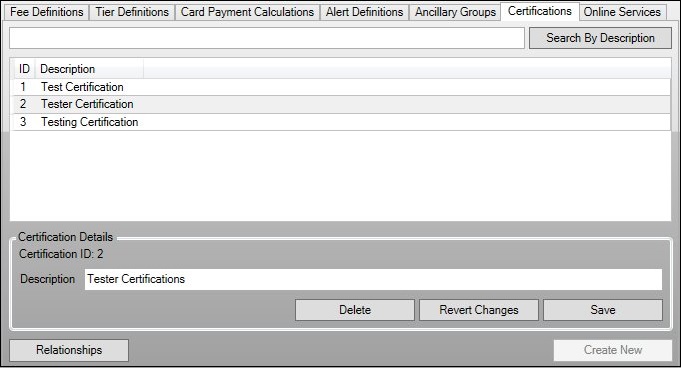
Certifications Tab
Field |
Description |
|---|---|
Enter the name of, or a description of, the certification that you want to find in this field and click <Search By Description> to search for certifications that match what you entered. |
|
This list view displays all of the certifications that have been set up. Clicking on a certification in this list view displays the details of that certification in the Certification Details fields below.
This list view contains the following columns which can be used to sort: •ID: Displays the identification (ID) number for the certification. •Description: Displays a description or name of the certification. |
|
This field displays the identification (ID) number for the certification. The ID number is automatically assigned by the system. |
|
Type the description of the certification into this field. Make sure to be very specific and tie the description of the certification to its purpose. |
Button |
Description |
|---|---|
Enter the name of, or a description of, the certification that you want to find in the Search field and click this button to search for certifications that match what you entered. |
|
Select a certification in the Certifications list view and click this button to delete the selected certification. |
|
Click this button to undo any changes that you've made. Note: This button cannot be used to revert changes after you've clicked the <Save> button. |
|
Click this button to save any changes that you've made. |
|
Select a certification in the Certifications list view and click this button to add, edit, or delete relationships for the selected certification. |
|
Click this button to create a new certification. |
See also:
Definitions Setup Screen Details