Navigation: Dealer System > Dealer Groups Screen >
Use the Dealer System Dealer Groups screen to create a dealer group, add and remove plans from dealer groups, add and remove dealers from dealer groups, edit a dealer group, search for dealer groups, and to view dealer groups.
See the following example of this screen followed by field and button descriptions.
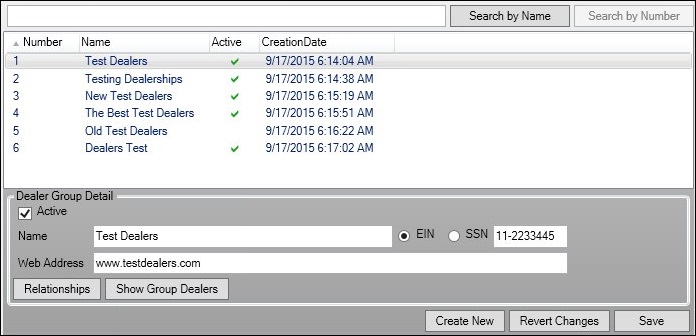
Dealer Groups Screen
Field |
Description |
|---|---|
Enter search criteria in this field to search for a dealer group. •If you are searching for dealer groups matching a certain name, enter your search criteria in the Search field and click <Search by Name>. For example, you could enter "Test" and the system would find all dealer groups with Test in the dealer group name. •If you want to search for a dealer group number, enter the number of the group in the Search field and click <Search by Number>. For example, you could enter "5" and the system would find all dealer groups with a 5 in their dealer group number.
After you perform a search, the system displays all the dealer groups that match the search parameters in the Dealer Groups list view. If no matches are returned, you can create a new dealer group by clicking <Create New>. |
|
This list view displays all matching dealer groups from the search performed using the search parameters. If you click on a dealer group listed in this list view, the detail information concerning that dealer group will appear in the Dealer Group Detail field group below the list view. You can make changes to dealer groups using the Dealer Group Detail fields and buttons.
This list view displays the dealer group number, name, whether or not the dealer group is active (can be used), and the date when the dealer group was created. |
|
Check this box to activate the dealer group. Active indicates the dealer group can be actively used to add or remove plans for all of the dealers in the dealer group simultaneously. To tie dealers to this dealer group, click <Relationships>.
Before this field is file maintainable, you must first select a dealer group from the Dealer Groups list view (after completing a search) or click <Create New> to create a new dealer group. |
|
Enter the name of the dealer group in this field. Try to make the name of the dealer group descriptive and reflect its function. For example, if you create a dealer group that includes all of your dealers that reside in Utah, you could name the dealer group "Utah Dealers."
Before this field is file maintainable, you must first select a dealer group from the Dealer Groups list view (after completing a search) or click <Create New> to create a new dealer group. |
|
Enter the website address to be associated with the dealer group in this field. Typically this is your institution's website.
Before this field is file maintainable, you must first select a dealer group from the Dealer Groups list view (after completing a search) or click <Create New> to create a new dealer group. |
|
Select this radio button to enter the Employer Identification Number (EIN) that is to be associated with the dealer group in the EIN Number field. Typically this is your institution's EIN number.
An EIN is the corporate equivalent to a Social Security Number (SSN). EINs can be issued to individuals or entities (states, government agencies, corporations, LLCs, and other organizations). EINs are used to track individuals and entities for Social Security purposes and are used for identification, taxation, and other purposes.
Before this field is file maintainable, you must first select a dealer group from the Dealer Groups list view (after completing a search) or click <Create New> to create a new dealer group. |
|
Select this radio button to enter the Social Security Number (SSN) that is to be associated with the dealer group in the SSN Number field. Typically this is your institution's SSN number.
An SSN is a nine-digit number issued to U.S. citizens, permanent residents, and temporary working residents. SSNs are used to track individuals for Social Security purposes and are used for identification, taxation, and other purposes.
Before this field is file maintainable, you must first select a dealer group from the Dealer Groups list view (after completing a search) or click <Create New> to create a new dealer group. |
|
Enter the Employer Identification Number (EIN) or Social Security Number (SSN), depending on whether the EIN or SSN radio button is selected, that is to be associated with the dealer group in this field. Typically this is your institution's EIN or SSN number.
Before this field is file maintainable, you must first select a dealer group from the Dealer Groups list view (after completing a search) or click <Create New> to create a new dealer group. |
Button |
Description |
|---|---|
Click this button to search for a dealer group matching the name entered in the Search field. For example, you could enter "Test" in the Search field and click <Search by Name> and the system would find all dealer groups with Test in the dealer group name. |
|
Click this button to search for a dealer group matching the dealer group number entered in the Search field. For example, you could enter "5" in the Search field and click <Search by Number> and the system would find all dealer groups with a 5 in their dealer group number. |
|
Click this button to add and remove plans attached to a dealer group. |
|
Click this button to show which dealers are attached to the dealer group selected in the Dealer Groups list view. |
|
Click this button to create a new dealer group. |
|
Click this button to remove any changes that you have made. |
|
Click this button to save any changes that you have made. |
See also: