Navigation: Dealer System > Dealer Groups Screen >
You can use the Dealer System > Dealers screen in CIM GOLD to edit dealer groups.
Edit a Dealer Group
To edit a dealer group, complete the following steps:
1.Navigate to the Dealer System > Dealer Groups screen using the CIM GOLD tree view on the left-hand side of the screen.
2.Perform a search for the dealer group that you wish to modify using the Dealer Group Search fields at the top of the screen.
Dealer Group Search
3.Select the dealer group in the Dealer Groups list view.
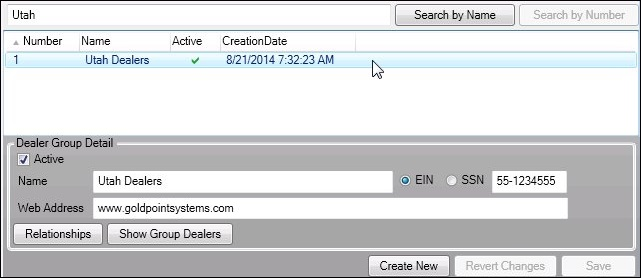
Dealer Group Search Results
4.Using the Dealer Group Detail fields, make any necessary changes. You can check or uncheck the Active field to activate or make the dealer group inactive. You can also modify the information in the Name, Web Address, and EIN or SSN Number fields. Note: You can also add or remove plans from the dealer group.
5.Once you have made all of your modifications, click <Save> to save the changes that you've made to the dealer group.
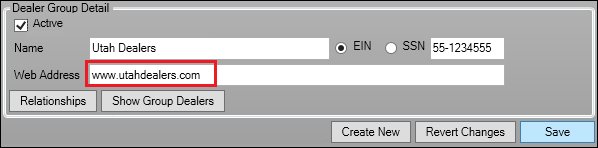
Dealer Group Detail Fields Modified
See our other How To items to find out more ways to work with dealer groups.
See also: