Navigation: Dealer System > Dealer Groups Screen >
You can use the Dealer System > Dealer Groups screen in CIM GOLD to search for a dealer group.
Search for Dealer Groups
To search for a dealer, complete the following steps:
1.Navigate to the Dealer System > Dealers Groups screen using the CIM GOLD tree view on the left-hand side of the screen.
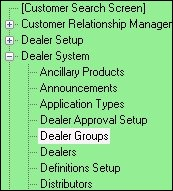
CIM GOLD Tree View
2.Perform a search for the dealer group using the Dealer Group Search fields at the top of the screen.
3.Enter search criteria in the Search field.
4.Click <Search by Name> or <Search by Number> to perform a search.
•If you are searching for dealer groups matching a certain name, enter your search criteria in the Search field and click <Search by Name>. For example, you could enter "Utah" and the system would find all dealer groups with Utah in the dealer group name.
•If you want to search for a dealer group number, enter the number of the group in the Search field and click <Search by Number>. For example, you could enter "5" and the system would find all dealer groups with a 5 in their dealer group number.
Dealer Group Search
5.After you perform a search, the system displays all the dealer groups that match the search parameters in the Dealer Groups list view.
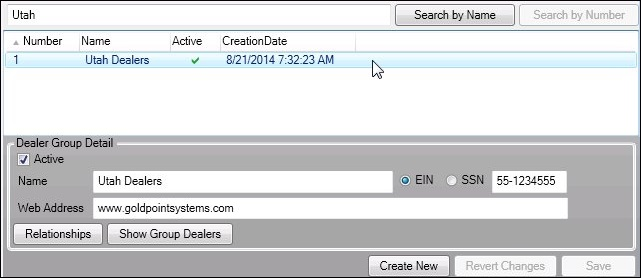
Dealer Group Search Results
If no matches are returned, you can try performing a new search using different search criteria or you can create a new dealer group by clicking <Create New>.
See also: