Navigation: Dealer System > Dealer Groups Screen >
Once a dealer group is created, you can use the Dealer System > Dealers screen in CIM GOLD to add and remove dealers from that group.
Add Dealers to a Dealer Group
To add dealers to a dealer group, complete the following steps:
1.Navigate to the Dealer System > Dealers screen using the CIM GOLD tree view on the left-hand side of the screen.
2.Perform a search for the dealer using the Dealer Search fields at the top of the screen.
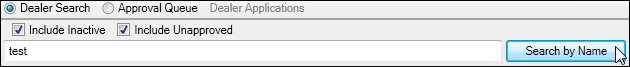
Dealer Search
3.Select the dealer in the Dealers list view on the Dealer System > Dealers screen.
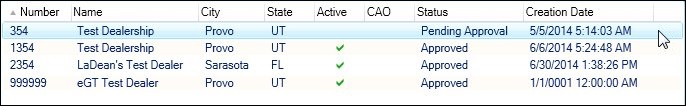
Dealer Selected in Dealers List View
4.Select the dealer group that you want to add the dealer to from the Dealer Group drop-down field.
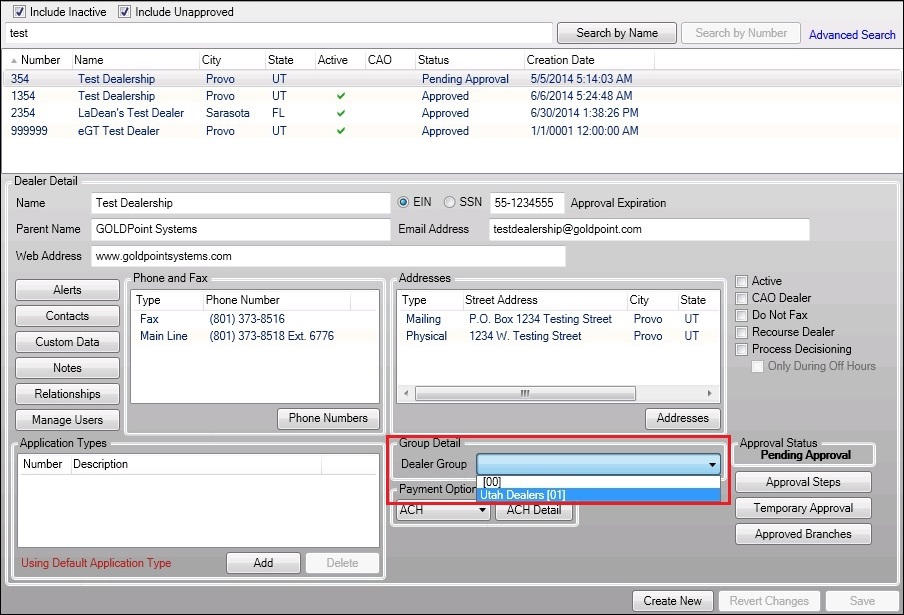
Dealer Group Field with a Dealer Group Selected
5.Click <Save> to add the dealer to the dealer group selected in the Dealer Group field.
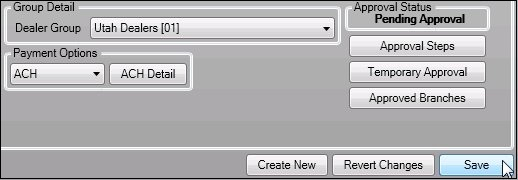
Click <Save> Button to Add to Dealer Group
The dealer has now been added to the dealer group. To add more dealers to a dealer group, repeat the steps above. To see how to view all of the dealers in a dealer group, see the section on Viewing Dealer Groups.
See also: