Navigation: Internet and Phone Systems Screens > User Profile Screen > Accounts tab >
Use this tab to view and edit information about alert settings for the web user account selected in the Accounts list view.
Use the Alternate E-mail Address field (mnemonic AKEMAD) at the top of the tab to indicate an alternate email address where alerts to the customer will be sent. If an email address is in this field, this email address will be used to alert the customer instead of the address indicated in the eMail field on the Administrator tab. Each Account can have its own alternate email assigned.
The information on this tab can be indicated for Personal/Company users (if the Accounts tab is accessed from the main User Profile screen) or Sub-Users (if the Accounts tab is accessed from the Sub-Users tab).
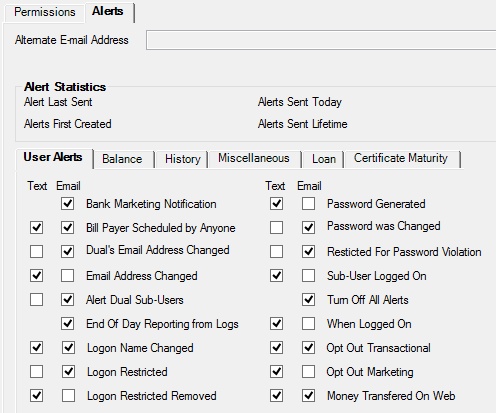
Internet and Phone Systems > User Profile > Accounts Tab, Alerts Tab
The field groups and sub-tabs on this tab are as follows: