Navigation: Internet and Phone Systems Screens > User Profile Screen > Accounts tab > Alerts tab >
Use this tab to indicate which types of account events will generate an alert to be sent to the selected user. Use the checkbox fields to indicate whether a Text message, Email, neither, or both will be sent when the event occurs on the web user account selected in the Accounts list view.
This information can be indicated for Personal/Company users (if the Accounts tab is accessed from the main User Profile screen) or Sub-Users (if the Accounts tab is accessed from the Sub-Users tab).
Mark the Turn Off All Alerts checkbox (mnemonic SIAOFF) to indicate that no alerts will be sent to the selected customer for the selected account. Use the Opt Out Transactional and Opt Out Marketing checkbox fields (mnemonic SIOPEM/SIOPTT/SIOPET/SIOPTM) to indicate whether the user wishes to opt out of receiving transactional or marketing alerts on the account.
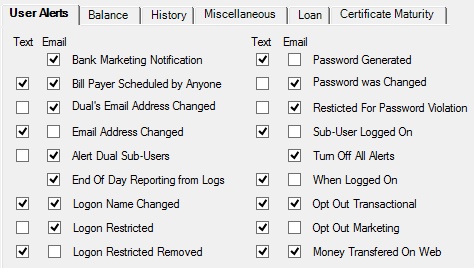
Internet and Phone Systems > User Profile > Accounts > Alerts Tab, User Alerts Tab
Aside from the functions discussed above, Use the checkbox fields on this tab to indicate whether text or email alerts will be generated when:
•A Bank Marketing Notification is received (Email only, mnemonic SIBMKT).
•Bill Payer is Scheduled by Anyone for the selected user and account (mnemonic SIBPSA/SIBPST).
•The Dual's Email Address on the account is Changed (mnemonic SIDCEO/SIDCET).
•The Email Address on the account is Changed (mnemonic SIEMCG/SIEMCT).
•An email has been sent to the account's dual sub-users (Alert Dual Sub-Users, mnemonic SIDUSU/SIDUST).
•End Of Day Reporting is received from Logs. (Email only, mnemonic SIEODL).
•The user's Logon Name has been Changed (mnemonic SILGCG/SILGCT).
•The user's remote access Logon has been Restricted (as indicated in the Restricted Login field, mnemonic SILGRS/SILGRT).
•The user's remote access Logon Restriction has been Removed (as indicated in the Restricted Login field, mnemonic SILGUN/SILGUT).
•A new Password has been Generated for the user's login (mnemonic SIPWGN/SIPWGT).
•The user's Password was Changed for their login (mnemonic SIPWCG/SIPWCT).
•The user's access has been Restricted For Password Violation (too many attempts to log in with an incorrect password, as set on the Internet and Phone Systems > Setup > Security Options screen, mnemonic SILRPW/SILRTP).
•A Sub-User Logs On (mnemonic SISULG/SISULT).
•The user logs on (When Logged On, mnemonic SIALOG/SIALOT).
•Money is transferred using your institution's website (Money Transfered On Web, mnemonic SIWBMX, SIWBMT).