Navigation: Internet and Phone Systems Screens > User Profile Screen >
Use this tab to view and edit the selected customer's remote transaction settings and information.
The ACH/Bill Pay/Wires field group on this tab only appears if the account being viewed is a Company Account. The fields available on this tab depend on whether a Personal or Company account is being viewed (as explained on the User Profile Screen main help page). The help topics in this manual will clarify whether a field functions differently depending on the account type being viewed.
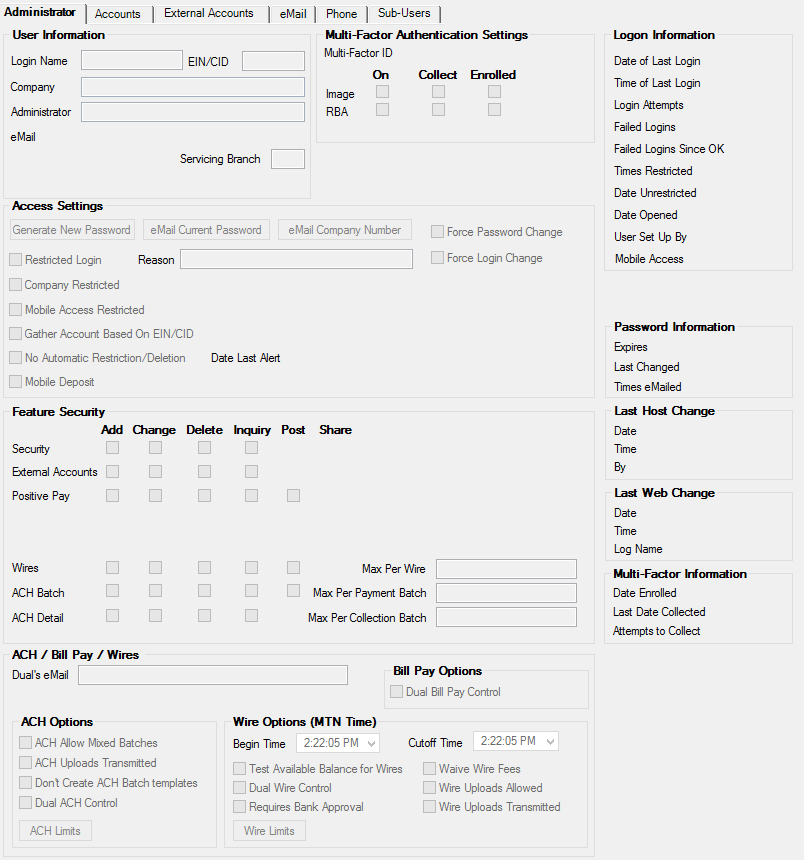
Internet and Phone Systems > User Profile Screen, Administrator Tab
The field groups on this tab are as follows.
Multi-Factor Authentication Settings field group
Password Information field group
Multi-Factor Information field group
ACH/Bill Pay/Wires field group (company accounts only)