Navigation: Internet and Phone Systems Screens > User Profile Screen > Accounts tab > Alerts tab >
Use this tab to view and indicate criteria for sending alerts to the web user account selected in the Accounts list view when conditions pertaining to history items occur on their deposit or loan accounts. Users can receive alerts for loan amounts equal to a designated amount, amounts in a range, or history items matching a description. For example, entering "pay" in the Description Equals field sets a history alert on all payments.
This information can be indicated for Personal/Company users (if the Accounts tab is accessed from the main User Profile screen) or Sub-Users (if the Accounts tab is accessed from the Sub-Users tab).
Default values for these fields are set on the Internet and Phone Systems > Setup > Alert Defaults screen.
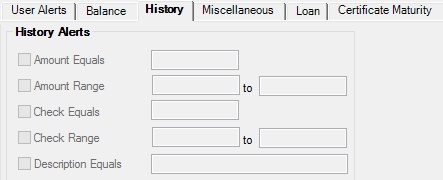
Internet and Phone Systems > User Profile > Accounts > Alerts Tab, History Tab
The fields in this field group are as follows:
Field |
Description |
|
Mnemonic: AKHSTE/AKHSCE |
An alert is sent when a transaction has been posted for an exact amount since the previous business day. Use the field to the right to indicate the amount to be used. |
|
Mnemonic: AKHSTR/AKHSCL/AKHSCH |
An alert is sent when a transaction has been posted for an amount within a specified range since the previous business day. Use the field to the right to indicate the amount range to be used. |
|
Mnemonic: AKCCHK/AKCKCE |
An alert is sent when an exact check number is posted to a customer account. Use the field to the right to indicate the check number to be used. |
|
Mnemonic: AKCHKR/AKCKCL/AKCKCH |
An alert is sent when a check number within a specified range has been posted to a customer account since the previous business day. Use the field to the right to indicate the check number range to be used. |
|
Mnemonic: AKHSCD/AKHDES |
An alert is sent when a transaction with a specified description is posted to a customer account. Use the field to the right to indicate the description to be used. |