Navigation: Miscellaneous Screens > Advertising Messages Screen Group > Advertising Message Screen > Using the Advertising Message Screen >
Log onto GOLDWriter and click the Setup New Report icon (see following example).
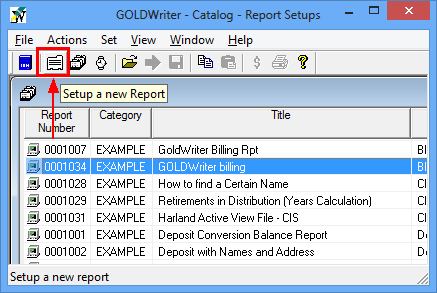
Now complete the following steps:
Step 1 - Enter Basic Information
Step 3 - Create Work Field Columns
Step 4 - Enter Row Selection Logic