Navigation: Miscellaneous Screens > Advertising Messages Screen Group > Advertising Message Screen > Using the Advertising Message Screen > Create the GOLDWriter Report for Your Advertising Message >
When you have completed Step 7, you can choose from several options as to how you would like to save, exit, run, or print the report.
To view these options, click ![]() . You will see the previous seven steps used to create this report, as well as several different saving options, as shown below.
. You will see the previous seven steps used to create this report, as well as several different saving options, as shown below.
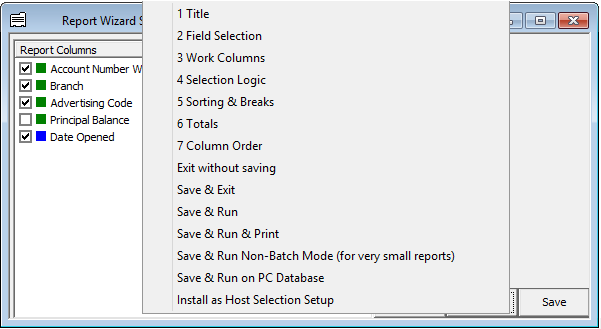
If you click ![]() instead of
instead of ![]() , the following options would appear. Select the saving or running option that is appropriate for you at this time.
, the following options would appear. Select the saving or running option that is appropriate for you at this time.
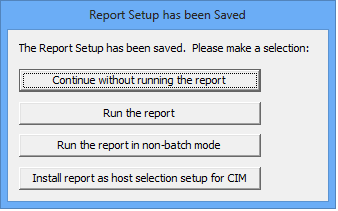
The last option, Install report as host select setup for CIM, is very important for processing advertising messages.