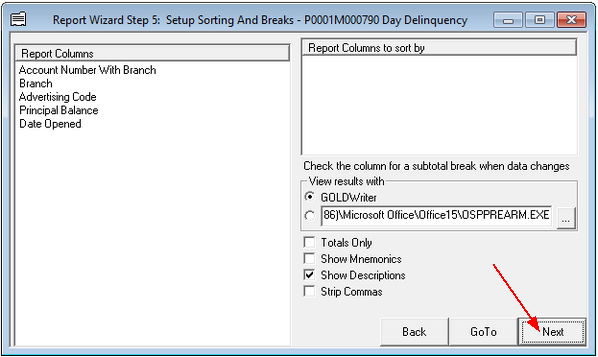Navigation: Miscellaneous Screens > Advertising Messages Screen Group > Advertising Message Screen > Using the Advertising Message Screen > Create the GOLDWriter Report for Your Advertising Message >
Step 5 of GOLDWriter allows you to select fields that you want to be sorted and given subtotal breaks when you view this report. This step is usually irrelevant for the purpose of creating an Advertising Statement in GOLDWriter.
When you reach Step 5, click ![]() to advance to Report Wizard Step 6.
to advance to Report Wizard Step 6.