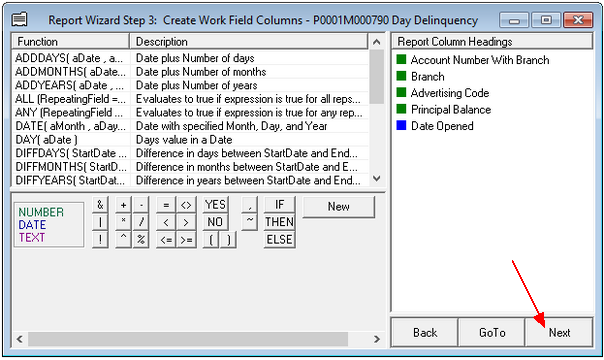Navigation: Miscellaneous Screens > Advertising Messages Screen Group > Advertising Message Screen > Using the Advertising Message Screen > Create the GOLDWriter Report for Your Advertising Message >
This step of GOLDWriter is irrelevant for the purpose of statement advertising messages, but the explanation of this step from DocsOnCD is included for your reference:
Step three of the Report Wizard allows you to create and edit additional work field or calculation columns on a report. Eighteen pre-defined functions are available to use in your calculations or work fields. There are also 21 operators to perform arithmetic and comparisons, and three choices of what type of data the result will be.
Click ![]() after Step 3 and move to Step 4 – Selection Logic of the report.
after Step 3 and move to Step 4 – Selection Logic of the report.