Navigation: Loans > Loan Screens > Insurance Screen Group >
The Insurance Adjustments screen allows you to make adjustments to insurance policies associated with the selected loan account. You can also cancel the insurance policy.
The list view at the top of this screen displays all insurance policies connected with the loan. Insurance policies are usually entered at the time the loan is originated through GOLDTrak PC, or they can be added later, as is the case with force-placed insurance. You can view details of the insurance policy through the Loans > Insurance > Policy Detail screen. The list view also displays the insurance policy sequence number, the policy number, the policy type, the term (in months) of the policy, the coverage amount, and the cancellation date (if any). Some of these columns may be blank, according to how the insurance policy was initially entered.
You cannot use this screen to set up new insurance policies. Insurance policies are set up when a loan is originated. However, you can set up forced-place insurance through the Loans > Insurance > Force Place screen in CIM GOLD after a loan has been opened and funded. If you want to set up an insurance record for this account for tracking purposes, use the Loans > Insurance > Tracking Insurance screen.
Use this screen to perform various functions. Click on the links below to learn more about each function described:
•Adjusting insurance policy information
•Calculating new insurance premiums with a check
•Recording claims and specialty insurance
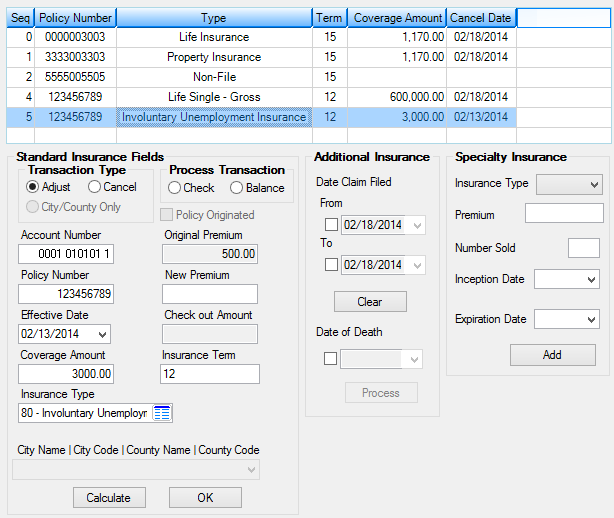
Loans > Insurance > Adjustments Screen
|
Tip: Before you can process an adjustment or cancellation, you should have GOLDTeller open and running. The final step is to process the transaction in GOLDTeller.
The General Ledger number used for insurance payments and refunds must also be set up. Use the GOLD Services > General Ledger > Setup G/L and Commissions screen to set up the correct General Ledger number to be used with the insurance policy type. This step should only be done by your institution's administrator and your GOLDPoint Systems account specialist. |
|---|
|
Note: If this number is not set up correctly, you may get the following error when the transaction is processed in GOLDTeller: "INSURANCE G/L ACCOUNT MISSING." If you get this message, someone at your institution with administrator security rights needs to set up the General Ledger number for premiums. This information is entered in the Premium G/L Number field on the GOLD Services > General Ledger > Setup G/L and Commissions screen as shown below:
Also, the GOLD Services > General Ledger > GL Account By Loan Type screen must be set up correctly if any unearned interest or finance charges are to be rebated back to the customer due to the adjustment or cancellation of the insurance policy. (Your GOLDPoint Systems account specialist can also help you with this.) The General Ledger account number used for insurance finance charges is entered in the Unearned Interest (Payoff/Force Place Ins) field. Also, the loan type on the loan must match the loan type set up on the GL Account By Loan Type screen, as shown below:
The General Ledger numbers entered on these screens must be valid and set up in the General Ledger system in GOLDVision. |
|---|
The field groups on this screen are as follows:
Standard Insurance Fields field group
Additional Insurance Fields field group
Specialty Insurance field group
See also:
Policy Detail screen
|
Record Identification: The fields on this screen are stored in the FPIN record (Insurance). You can run reports for this record through GOLDMiner or GOLDWriter. See FPIN in the Mnemonic Dictionary for a list of all available fields in this record. Also see field descriptions in this help manual for mnemonics to include in reports. |
|---|
In order to use this screen, your institution must:
•Subscribe to it on the Security > Subscribe To Mini-Applications screen.
•Set up employees and/or profiles with either Inquire (read-only) or Maintain (edit) security for it on the CIM GOLD tab of the Security > Setup screen.
•Set up the desired field level security in the FPIN records on the Field Level Security screen/tab. |