Navigation: Loans > Loan Screens > Insurance Screen Group > Adjustments Screen >
The Transaction Type/Process Transaction functions on the Loans > Insurance > Insurance Adjustments screen allow you to select whether you want to adjust or cancel a current insurance policy tied to this loan. Before you can select a transaction type, you must select a policy from the list view above by clicking on the policy in the list.
If you select Cancel, the Coverage Amount, Original Premium, and New Premium fields will disappear, and the Cancel Code drop-down list appears.
You also need to determine whether this adjustment or cancellation will be done by account balance or by check by selecting either Check or Balance in the Process Transaction field group, as shown below.
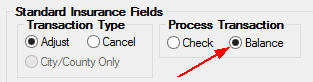
When you finish entering information in the rest of the fields in this box and click <OK>, the system launches a GOLDTeller transaction, depending on which transaction type and process you selected.
•If you selected Adjust and Balance, GOLDTeller will process the Adjust Insurance Premium transaction (tran code 2940-00)
•If you selected Adjust and Check, GOLDTeller will process the Adjust Insurance Premium Ck transaction (tran code 2940-02).
•If you selected Cancel, GOLDTeller will process one of the following transactions, depending on which type of insurance policy you are canceling:
Cancel VSI Insurance (tran code 2890-00)
Remove Homegard Insurance (tran code 2890-07)
Remove Flood Insurance (tran code 2890-08)
Remove Fire Insurance (tran code 2890-09)
Remove LPD Insurance (tran code 2890-71)
Cancel Other Insurance (tran code 2910-00)
Cancel Other Insurance Ck (tran code 2910-02)
For more information concerning each of these transactions, click the links above.
|
Note: You must already have GOLDTeller open before clicking <OK>. |
|---|