Navigation: Loans > Loan Screens > Insurance Screen Group > Adjustments Screen >
Specialty Insurance field group
The fields found in the Specialty Insurance field group on the Loans > Insurance > Adjustments screen are explained in the table below.
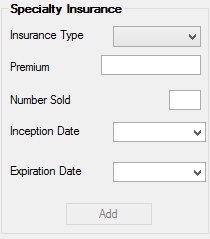
Field |
Description |
|
Mnemonic: INTYPC |
This field displays specialty insurance types, such as:
•CCC (Continental Car Club) •Unipay •Pkg1 (Insurance package your institution defines)
Select which specialty insurance type you would like to add from this drop-down list.
For more information, see the Recording claims and specialty insurance help page. |
|
Mnemonic: OTACCC |
Enter the premium amount for the specialty insurance policy you selected in the Insurance Type field above. For more information, see the Recording claims and specialty insurance help page. |
|
Mnemonic: OTCCNS |
This is the number of specialty insurance policies that have been sold for the specialty insurance entered in the Insurance Type field above. |
|
Mnemonic: OTCCDI |
This is the inception date (or policy start date) for the specialty insurance policy you selected in the Insurance Type field above. |
|
Mnemonic: OTCCEX |
This is the expiration date for the specialty insurance policy you selected in the Insurance Type field above. |