Navigation: Loans > Loan Screens > Insurance Screen Group > Adjustments Screen >
Standard Insurance Fields field group
The following links describe the fields found in the Standard Insurance Fields field group on the Loans > Insurance > Adjustments screen.
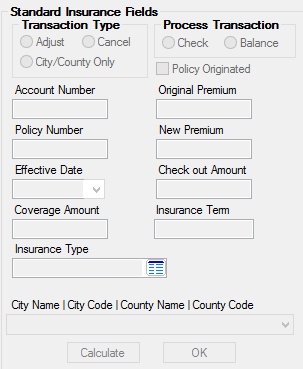
The fields in this field group are as follows:
Field |
Description |
|||
This function allows you to select whether you want to adjust or cancel a current insurance policy tied to this loan. See below for more information.
|
||||
Policy Originated
Mnemonic: INPORG |
This field indicates whether the selected customer account was established at the time of origination (rather than force placed later on). The system uses this field to determine which transaction will be used to cancel certain insurance types on the account.
The status of this field depends on the status of the ?Was Policy Originated field on the Loans > Insurance > Policy Detail screen. |
|||
|
Mnemonic: INDTIC |
This is the account number of the loan that is tied to this insurance policy. You can select this number from the list view above, or you can manually enter a new account number to which you want this policy associated using the Policy Detail screen. |
|||
|
Mnemonic: INOBAL |
This field holds the original premium amount for this insurance policy. You cannot file maintain this field. It is pulled from the Policy Detail screen. |
|||
|
Mnemonic: INPLCY |
This is the insurance policy number tied to this loan account. You must select a policy number number from the list view above, or you can manually enter a new policy number using the Policy Detail screen. If you are adjusting an insurance policy (by selecting Adjust from the Transaction Type field group above), you can enter a new policy number, if applicable. |
|||
|
Mnemonic: IITAMT |
This field is only displayed if you are adjusting an insurance policy (select Adjust in the Transaction Type field group above). Enter the amount, if any, of the new premium amount for this insurance policy. After you enter information in the other fields on this screen and click <OK>, the system will bring up the applicable transaction in GOLDTeller, which will allow you to process the adjustment using the new premium amount.
See also: Adjust Insurance Premiums and Calculate New Insurance Premiums with a Check. |
|||
|
Mnemonic: INDLAC |
This is the effective date of this insurance policy, as originally entered on the Policy Detail screen. You can manually change this date to a new effective date if you are adjusting the insurance policy. If you are cancelling the insurance policy, this is the date the policy is cancelled.
See the Adjustments screen help for more information on how to adjust or cancel insurance policies on a loan. |
|||
|
Mnemonic: IOCKAM |
This field is entered only if the transaction you process through GOLDTeller calls for it. Transactions dealing with the Check Out Amount are the Adjust Insurance Premium Ck transaction (tran code 2400-02) and Cancel Other Insurance Ck transaction (tran code 2910-02). These transactions calculate the amount the insurance policy refund should be (if there is one), and then in GOLDTeller you process a check to the customer for the amount of the refund.
To calculate the check amount, you must enter all other applicable fields in this field group, and then click <OK>. See the Calculate New Insurance Premiums with a Check topic for detailed information. |
|||
|
Mnemonic: INCAMT |
This field is only displayed if adjusting insurance (select the Adjust radio button in the Transaction Type field group above). This is the coverage amount for this insurance policy, as originally entered on the Policy Detail screen. You can manually change this amount to a new coverage amount. The system requires that it be less than the original coverage amount.
When you click <OK>, the system brings up the applicable transaction (depending on whether Check or Balance is selected in the Process Transaction field group above) in GOLDTeller, which will allow you to process the adjustment or cancellation of the insurance policy.
|
|||
|
Mnemonic: INTERM |
This field displays the term of the insurance policy, as originally entered on the Policy Detail screen. You can manually change this term to a new policy term if you are adjusting an insurance policy (the Adjust radio button is selected in the Transaction Type field group).
See also: Adjust Insurance Premiums and Calculate New Insurance Premiums with a Check. |
|||
|
Mnemonic: INTYPC |
This field displays the insurance type code, from 1-99, that identifies the type of insurance. This field is not file maintainable on this screen, but can be file maintained through the Policy Detail screen. See below for a list of possible codes in this field.
|
|||
City Name/City Code/County Name/County Code
Mnemonic: N/A |
This field is only file maintainable if the insurance policy is city or county specific. The city and county specifications are set up on the Policy Detail screen. |
|||
|
Mnemonic: N/A |
This field only appears if you select Cancel in the Transaction Type field group above. See below for more information.
|