Navigation: Loans > Loan Screens > Insurance Screen Group > Adjustments Screen >
Additional Insurance Fields field group
The fields in the Additional Insurance Fields field group on the Loans > Insurance > Adjustments screen are explained in the table below.
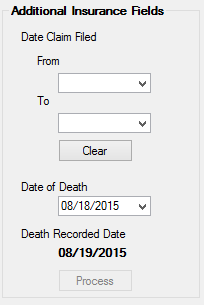
Field |
Description |
||
|
Mnemonic: INDTIC, INDTID |
Check this box to enter claim information for the policy holder, or to clear claim information.
•To record a new claim record, see the Recording claims and specialty insurance help page.
•To clear all previously entered claim records for this borrower, check the Date Claim Filed From and To dates, and then select the date range of when you want to clear claim information. When you click
|
||
|
Mnemonic: NDDTDT |
the account owner is deceased, use this field to indicate the death date of the account owner. This field is found on several screens in CIM GOLD including the Loans > Marketing and Collections screen > CIF tab and Customer Relationship Management > Households screen > Names tab. A user can file maintain the death date from one of these three screens and it will apply to every screen.
When a Date of Death is entered, the system records the death date and a new field appears to the bottom: Death Recorded Date (NDDTDT).
See the Death Date field on the Customer Relationship Management > Households screen > Names tab for more information about this field. |