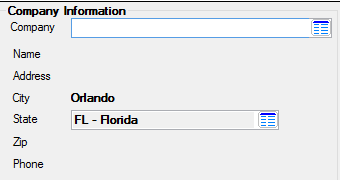Navigation: Loans > Loan Screens > Account Information Screen Group > Reserves Screen Group > Account Reserve Detail Screen > Reserve Disbursements tab >
Company Information field group
The mnemonics in this field group pertain to company address and contact information: BATRUS (name), BATRST/BATRCT/BATRSC (address/city/state), BADAZP/BAZIP4 (zip), BAPHAC/BAPHPF/BAPHON/BAAPEX (phone)
This field group displays company information associated with the selected reserve, if applicable. This is the company where the payment is sent for this reserve disbursement. For example, if this is an insurance reserve disbursement, this would be the company the insurance payment is sent to each year when the reserve analysis is run (see Reserve Analysis help) and the reserve checks are printed (see Loans > Check Printing > Reserve Checks screen).
The Remit Payment To field also establishes whether the payment goes to a company, or whether the payment goes to an agent selected in the Agent Information field group.
The fields in this field group display the name and contact information for the company selected in the Company field (RDCONO). The company must already be set up on the Loans > Payee Information screen with Payee Type "4 - Company."
Once the company has been entered on that screen, click the list icon ![]() and select the company name from this field. The remainder of the fields in this field group will automatically be filled with that company's information, as shown below:
and select the company name from this field. The remainder of the fields in this field group will automatically be filled with that company's information, as shown below: