Navigation: Loans > Loan Screens > Account Information Screen Group > Reserves Screen Group > Account Reserve Detail Screen >
Use the Reserve Payment tab to set up monthly reserve payments. You can set up to four different reserve payments; two for reserve balance 1 and two for reserve balance 2. Each of the two reserve balances is represented by an identical Reserve field group on this tab. You can also set up when the reserve payment should be processed using the Effective Date field in the applicable field group.
The list view at the top of this tab displays reserve information that has already been set up for this loan. To set up new reserve payment information, click <Create New>, fill out the fields below, then click <Save Changes>. The information for the new reserve item will then appear in this list view. If you would like to change any reserve information, double-click the reserve item in the list, then file maintain the fields below. The information displayed in this list view corresponds to information entered in the Reserve field groups on this tab.
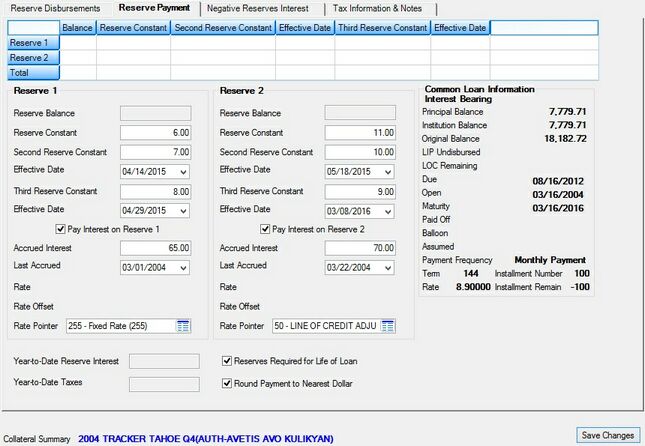
Loans > Account Information > Reserves > Account Reserve Detail Screen, Reserve Payments Tab
The amount to enter in the Reserve Constant field is automatically calculated for you when you set up the disbursement information on the Reserve Disbursements tab. The Premium Amount Per Loan Payment field group divides the premium by the loan frequency. You would enter the amount displayed in the Times Disbursement Frequency field into the applicable Reserve Constant field on this tab.
The Year-to-Date fields at the bottom of this tab display the year-to-date interest paid to Reserves (transaction 610 or 620) as well as the total amount of Taxes paid during the year. These are calculated fields that reset to zero at the end of the year and cannot be file maintained. Use the adjacent checkbox fields to indicate whether reserves are Required to be collected for the life of the loan and whether reserve constants should be Rounded up to the nearest dollar.
The field groups on this tab are as follows: