Navigation: Loans > Loan Screens > Bankruptcy and Foreclosure Screen Group >
The Bankruptcy screen allows you to set up and maintain bankruptcy information (as well as run Bankruptcy Transactions) on customer loan accounts. This screen is used to set up bankruptcy information on a per-customer basis. Bankruptcy information can then be automatically set up on all loans connected to the customer.
If another name is involved in the same bankruptcy filing, that name can be connected to the bankruptcy using this screen. For example, if a husband and wife file for bankruptcy, information for the husband and his accounts can be set up and then his wife's accounts can be easily connected to the file.
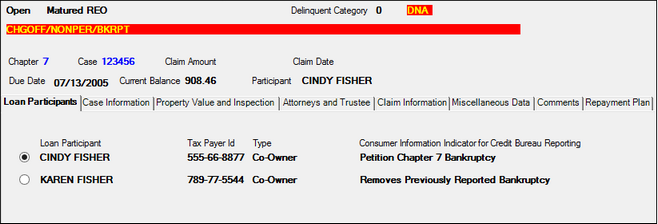
Loans > Bankruptcy and Foreclosure > Bankruptcy Screen
FPSRP208 shows all accounts with a bankruptcy status (Hold Code 4 (Chapter 7, 11, 12) or 5 (Chapter 13)).
|
Note: If your institution uses the new bankruptcy system (Institution Option UNBK and the Bankruptcy Detail screen are in use), you cannot edit or process information on this screen. However, you can still select a Participant and view information on the other tabs. This feature is available to assist in the process of accessing and verifying information when institutions move from the old bankruptcy system to the new. If your institution has not yet made the move to the new Bankruptcy system, GOLDPoint Systems recommends it. |
|---|
See the Bankruptcy Institution Options help page to learn more about institution options and system settings pertaining to bankruptcy. The tabs on this screen are as follows:
Information entered on this screen can be used in GOLDWriter to create special bankruptcy tracking reports.
Some fields on this screen can be file maintained automatically using the Bankruptcy Transaction.
This screen can also be used as part of collection efforts. Your supervisor may have included this screen on the Detail tab of the Queues > Collection > Collection Queues screen. See the Collection Queues screen help for more information.
|
Record Identification: The fields on this screen are stored in the FPBK, BLBC, FPPN, and FPLN records (Bankruptcy, Bankruptcy Claim Fields, Bankruptcy Repayment Plan, Loan Master). You can run reports for these records through GOLDMiner or GOLDWriter. See FPBK, BLBC, FPPN, and FPLN in the Mnemonic Dictionary for a list of all available fields in these records. Also see field descriptions in this help manual for mnemonics to include in reports. |
|---|
In order to use this screen, your institution must:
•Subscribe to it on the Security > Subscribe To Mini-Applications screen.
•Set up employees and/or profiles with either Inquire (read-only) or Maintain (edit) security for it on the CIM GOLD tab of the Security > Setup screen.
•Set up the desired field level security in the FPBK and FPPN records on the Field Level Security screen/tab. |