Navigation: Loans > Loan Screens > Bankruptcy and Foreclosure Screen Group > Bankruptcy Screen >
Use this tab to view and edit collateral appraisal information for the customer loan account.
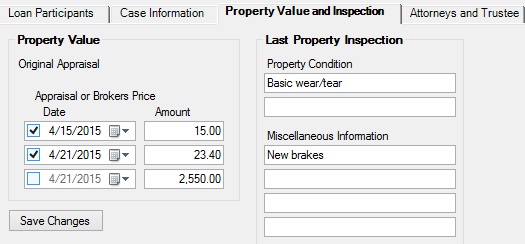
Loans > Bankruptcy and Foreclosure > Bankruptcy Screen, Property Value and Inspection Tab
The fields on this tab are as follows:
Field |
Description |
This field displays the original appraisal amount for the collateral. It is pulled from the Appraisal Amount field on the Loans > Account Information > Additional Loan Fields screen. |
|
Use these fields to indicate the date and amount of up to 3 subsequent appraisals for the collateral. |
|
Use these fields to indicate the condition of the collateral. |
|
|
Mnemonic: BKMIC1-5, BKMICS |
Use these fields to indicate any necessary additional information about the collateral. |