Navigation: Loans > Loan Screens > Bankruptcy and Foreclosure Screen Group > Bankruptcy Screen >
|
Note: If your institution uses the new bankruptcy system (Institution Option UNBK and the Bankruptcy Detail screen are in use), you cannot edit or process information on the Bankruptcy screen. However, you can still select a participant on this tab and view information on the other tabs. This feature is available to assist in the process of accessing and verifying information when institutions move from the old bankruptcy system to the new. If your institution has not yet made the move to the new Bankruptcy system, GOLDPoint Systems recommends it. |
|---|
The Loan Participants tab on the Bankruptcy screen displays all names, tax ID numbers, ownership, and CIID information (Consumer Information Indicator for Credit Bureau Reporting) attached to the customer loan account. This information is originally set when a Bankruptcy transaction is run, but it can be edited on the Customer Relationship Management > Households screen.
If you are setting up a customer's bankruptcy information for the first time, you will need to select the radio button next to the name of the person who is filing for bankruptcy (if multiple names are attached to the account).
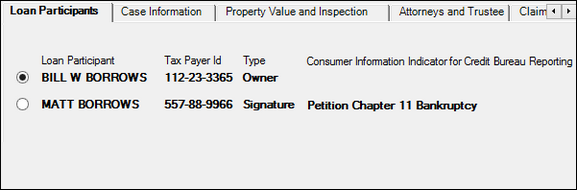
Loans > Bankruptcy and Foreclosure > Bankruptcy Screen, Loan Participants Tab
Once you select the name, access the Case Information tab to set up the bankruptcy transaction. Once the bankruptcy transaction is run (Chapter 11, Chapter 13, etc.), the Consumer Information Indicator for Credit Bureau Reporting field on this tab will reflect the applicable bankruptcy, as shown in the example above. This information will also be displayed on the Loans > Credit Reporting and Households screens.
As the bankruptcy progresses and other actions are taken, the system will update the consumer information indicator (CII) code accordingly. See the Action field group for more information. Valid CII codes are listed in the Bankruptcy Detail manual here.
See the help pages linked on the Bankruptcy main screen help to learn more about how bankruptcy filing functions.