Navigation: Deposit Screens > Account Information Screen Group > History Screen > History list view >
This screen displays detailed information about a selected deposit transaction item. This screen is accessed by double-clicking on a transaction in the History list view on the Deposits > Account Information > History screen.
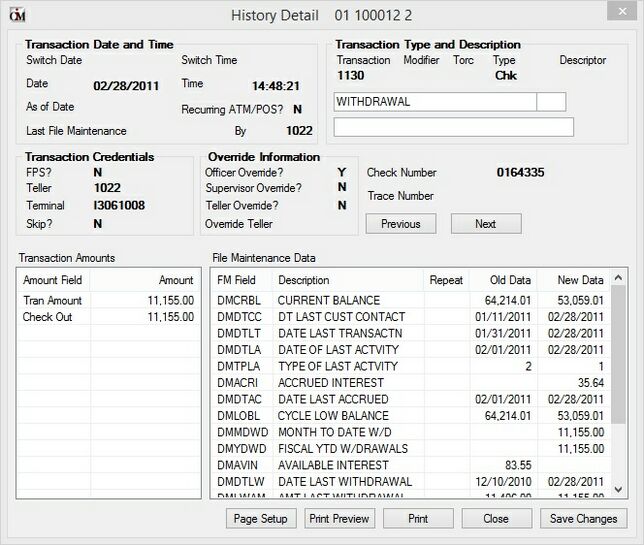
History Detail Screen, accessed from the Deposits > Account Information > History Screen
Click <Previous> or <Next> to pull up information for the chronologically previous or next transaction in the list view. Click <Save Changes> to save any changes made to the selected transaction from this screen. Use <Page Setup>, <Print Preview>, and <Print> to establish printer settings (such as page layout and margin preferences), view a print preview, and print the information on this screen.
The Check Number field displays the check number of the inclearing check presented by the customer as payment on the account. The Trace Number displays the GOLDPoint Systems
trace number for the check transaction.
Transaction Date and Time field group
Transaction Type and Description field group
Transaction Credentials field group
Override Information field group