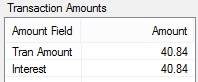Navigation: Deposit Screens > Account Information Screen Group > History Screen > History list view > History Detail Screen >
Transaction Amounts list view
If the history item selected in the History list view on the Deposits > Account Information > History screen was a transaction that caused the customer account balance to change, this list view displays that transaction's amount information. This list view displays any Amount Fields that were affected by the transaction, as well as the dollar Amount that each Amount Field was changed by.
Click on either column header to organize the list view by that column's information type.