Navigation: Deposit Screens > Account Information Screen Group > History Screen > History list view > History Detail Screen >
File Maintenance Data list view
This list view displays information about file maintenance performed on individual fields on the customer account as a result of the history item selected in the History list view on the Deposits > Account Information > History screen.
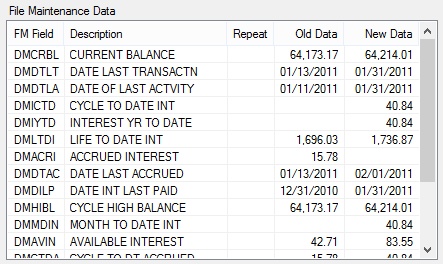
Click on either column header to organize the list view by that column's information type.
The columns in this list view convey the following information:
FM Field |
The mnemonic of the field(s) affected by the selected history item. |
Description |
A description of the selected history item. This will be either the transaction's default description (customized by tellers) or its ATM/POS description. |
Repeat |
The number of times the file maintenance action was repeated. |
Old Data |
The original value entered in the field before file maintenance occurred. |
New Data |
The value entered in the field after file maintenance occurred. |