Navigation: Deposit Screens > Account Information Screen Group > History Screen >
History list view
This list view on the History screen displays all previous deposit transactions that match the search criteria established in the Select By field group when <Display History> is clicked. If the Select By field group is left blank, or <Reset> is clicked, this list view will display all history items for the past 15 days on the customer account when <Display History> is clicked.
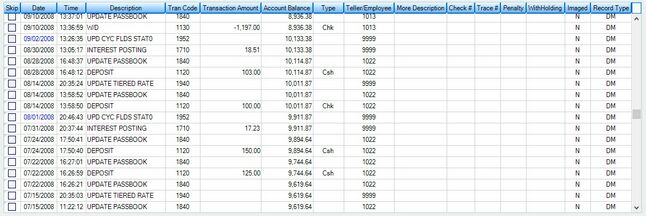
Click on any column header to organize the list view by that column's information type. The columns in this list view are explained on the History List View Columns help page.
Double-clicking on a history item in the list view opens up the History Detail screen in a separate window.
Right-click on any history item in the list view to open up a history item edit dialog. For an explanation of options available from this dialog, see the History Item Edit Dialog Options help page.