Navigation: Deposit Screens > Account Information Screen Group > History Screen > History list view > History Detail Screen >
Transaction Date and Time field group
This field group displays date and time information for the history item selected in the History list view on the Deposits > Account Information > History screen. These fields are not file maintainable.
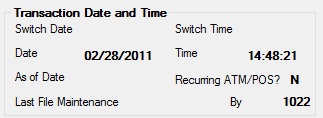
The information displayed in this field group is as follows:
Field |
Description |
|
Mnemonic: WKSWDT |
The date the customer account was opened in CIM GOLD. |
|
Mnemonic: DZTRND |
The date the selected history item occurred. |
|
Mnemonic: DZDTOF |
The date the selected history item went into effect (if applicable). This is the date that appears on the History screen and on customer statements/passbooks. |
Last File Maintenance
Mnemonic: DZDTFM |
The date of the most recent action taken on the selected history item. |
|
Mnemonic: WKSWTM |
The time of day the customer account was opened in CIM GOLD. |
|
Mnemonic: DZTIME |
The time of day the selected history item occurred. |
Recurring ATM/POS?
Mnemonic: DZRCUR |
This field indicates whether the history item is a recurring ATM/POS transaction. |
By
Mnemonic: DZEMPN |
The teller or employee number of the person who performed the history item. |