Navigation: Deposit Screens > Account Information Screen Group > History Screen > History list view > History Detail Screen >
Override Information field group
This field group displays override information for the history item selected in the History list view on the Deposits > Account Information > History screen. These fields are not file maintainable.
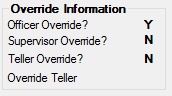
The fields in this field group indicate whether the selected history item required an override by an officer, supervisor, or teller when it was processed in GOLDTeller. Overrides are set up for your institution on the Deposits > Definitions > Transaction Options screen.
The Override Teller fields contains the teller or employee number of the person who overrode the history item (if applicable).