Navigation: Deposit Screens > Account Information Screen Group > Customer Directed Transfers Screen Group >
Use this screen to view and edit individuals or companies to whom a customer can send checks (using the Deposits > Account Information > Customer Directed Transfers > Customer Directed Transfers screen). These payees can only be designated for transfers from the customer account for which they are established. For example, Mr. Johnson wants to send a check for $250.00 each month to his daughter, Margaret, who is in college. Margaret Johnson, at her college address, would be entered as an account payee on Mr. Johnson's account.
These records are not used for customer bill payments on your institution's website. This screen is used for designating personal payees, not institutions. To designate institutional payees for customer directed transfers, use the Deposits > Definitions > CDT Institution Payees screen.
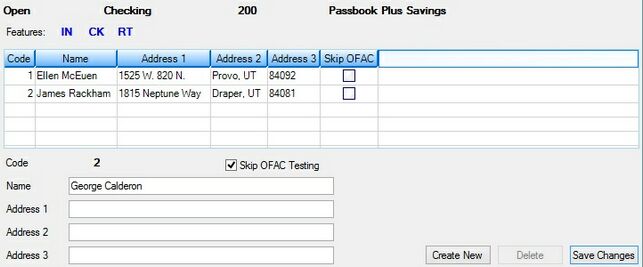
Deposits > Account Information > Customer Directed Transfers > Account Payees Screen
The list view on this screen displays all individual payees that have been designated on the customer account, sorted by Code number, payee Name, payee Address, and whether Office of Foreign Assets Control (OFAC) testing should be skipped for the payee (see the fields below).
New payees can be added by clicking <Create New>, filling out the payee's information in the fields below, and clicking <Save Changes>. Existing payees can be removed from the list by clicking <Delete>. Click on any column header to organize the list view by that column's information type.
The fields on this screen are as follows:
Field |
Description |
|
Mnemonic: TPCTNB |
Each account payee is assigned a code number that links the payee to the account number shown at the top of the screen. This is a display-only field that shows the code number for the payee selected in the list view (or a new payee being created). When you click <Create New>, the system displays a number in the Code field indicating that you can now enter name and address information for that code number. Only one payee can be assigned per code number, and up to 99 payees can be set up per account. |
|
Mnemonic: TPSKOF |
Use this field to indicate whether Office of Foreign Assets Control (OFAC) testing should be skipped for the selected payee in the list view. |
|
Mnemonic: TPPYNM |
Use this field to edit the name of the payee selected in the list view (or enter a new name if <Create New> has been clicked). |
|
Mnemonic: TPPYAD, TPPAD2, TPPAD3 |
Use these fields to edit the address information of the payee selected in the list view (or enter new address information if <Create New> has been clicked). |
Time periods to retain payee information in the system can be adjusted for your whole institution on the Deposits > Definitions > System History Retention screen.
|
Record Identification: The fields on this screen are stored in the FPTP record (Payee). You can run reports for this record through GOLDMiner or GOLDWriter. See FPTP in the Mnemonic Dictionary for a list of all available fields in this record. Also see field descriptions in this help manual for mnemonics to include in reports. |
|---|
In order to use this screen, your institution must:
•Subscribe to it on the Security > Subscribe To Mini-Applications screen.
•Set up employees and/or profiles with either Inquire (read-only) or Maintain (edit) security for it on the CIM GOLD tab of the Security > Setup screen. |