Navigation: Deposits > Deposit Screens > Account Information Screen Group > Interest Fields Screen > Interest Fields tab >
Current Year Interest Information field group
This field group contains information about current-year interest on the customer deposit account. These fields are only valid if the customer account uses the interest feature (the Interest field on the Deposits > Account Information > Account Information screen is marked and IN appears in the Features list at the top of most CIM GOLD screens). Interest features can also be adjusted for individual customer accounts in the Interest Fields field group on the Account Information screen.
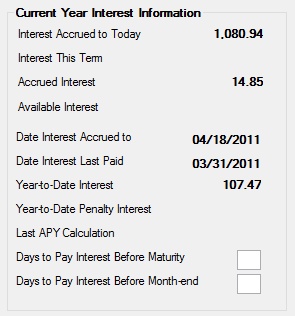
The fields in this field group are as follows:
Field |
Description |
|
|
Mnemonic: WKACTD |
This field contains the amount of interest that has been accrued up to today's date but not yet posted to the customer account. |
|
|
Mnemonic: DMICTD |
This field contains the amount of interest paid to the customer account during the current term. It is cleared at maturity. This field can also be used to calculate a penalty on a closing transaction using penalty codes 42 or 92 (see the Penalty Code field on the Deposits > Account Information > Account Information screen). |
|
|
Mnemonic: DMACRI |
This field contains the interest amount that has been accrued, but not posted, to the customer account. Interest is posted to the customer account according to what is entered in the Interest Frequency field and the Interest Destination field. Accrued interest is calculated from transaction to transaction, and only on transactions that have an effect on the accrual, such as monetary transactions, rate changes, or expiration of uncollected funds holds.
This field is closely linked with the Date Interest Accrued to field below. The accrued interest is the amount calculated to the date last accrued.
File maintenance on this field is allowed in GOLDTeller (tran code 1910). The system does not allow backdating past the date of the last transaction. Therefore, accrued interest is never recalculated. |
|
|
Mnemonic: DMAVIN |
This field displays the interest amount posted to the account that is available for withdrawal without penalty.
This field is only valid on certificate accounts with interest enabled. If the customer account is a certificate account with interest enabled (if Certificate and Interest fields on the Deposits > Account Information > Account Information screen are marked), this field zeroes out as the certificate matures and rolls in a new term. Product roll features can be adjusted for individual customer accounts on the Deposits > Account Information > Roll Schedules screen. |
|
|
Mnemonic: DMDTAC |
This field contains the date that interest was accrued to on the customer account. It will be the date of the last transaction which had an effect on the accrual, such as monetary transactions, date changes, or expiration of uncollected funds holds. This field is closely linked with the Accrued Interest field above. The interest specified in that field is accrued to the date displayed in this field and not through it. Any changes made to the Accrued Interest field must be effective dated or to today's date.
If this date needs to be changed, correct out the last transaction that would affect the value in the Accrued Interest field above, then run the transaction again using a new effective date.
The date in this field cannot be prior to the Date Interest Last Paid below. |
|
|
Mnemonic: DMDILP |
This field contains the date interest was last posted to the customer account. This field is updated by the system each time interest is posted automatically or when interest is posted through a teller transaction.
The date in this field must be prior to the Date Interest Accrued to above. |
|
|
Mnemonic: DMIYTD |
This field contains the amount of interest that has been posted to the customer account during the current calendar year. |
|
Year-to-Date Penalty Interest*
Mnemonic: DMYTDP |
This field contains the penalty interest amount charged to the account during the current calendar year. This field is updated by the system. |
|
|
Mnemonic: DMAPYI |
This field displays the annual percentage yield (APY) rate as calculated when a statement with a quarterly or monthly frequency is generated. Business accounts will not calculate an APY unless Institution Option OPTK - RGDD is enabled. See below for more information.
|
|
Days to Pay Interest Before Maturity*
Mnemonic: DMDYMT |
This field contains the number of days before the account matures that the system should post interest. This option allows your institution to create a check for the account holder a few days prior to the actual maturity date. Valid entries in this field are numbers 0 through 25. If a zero (0) is entered in this field, interest will post and the account will mature the night before the maturity date. |
|
Days to Pay Interest Before Month-end/Anniversary
Mnemonic: DMDYME |
The name of this field changes based on the status of the Anniversary Interest field.
•If that field is blank, this field will read "Days to Pay Interest Before Month-end." It contains the number of days before month-end that the system should post interest. This allows your institution to create a check for the account holder a few days prior to the end of the month. Valid entries in this field are numbers 0 through 25. If a zero (0) is entered in this field, interest will post on the last processing day of the month.
•If that field is checked, this field will read "Days to Pay Interest Before Anniversary." Enter a number between 0 and 25 to indicate the number of days before the anniversary date that the system should post interest. Business days are used when determining the posting date. If you enter a zero (0) or one (1) in this field, interest will post in the afterhours one day prior to the anniversary date. |
*These fields are only valid on certificate accounts (the Certificate field on the Deposits > Account Information > Account Information screen is left blank). Features for individual customer certificate accounts can be adjusted on the Certificate Fields tab of the Deposits > Account Information > Additional Fields screen as well as the Certificate Fields field group on the Account Information screen.