Navigation: Deposit Screens > Account Information Screen Group > Activity Information Screen > Deposit Activity tab >
Counts-to-Date field group
This field group displays the total count of certain events that have occurred on the customer deposit account (such as the account going negative, checks being returned, debit cards being used, and uncollected funds being drawn). The counts are designated in Month-to-Date, Cycle-to-Date, Year-to-Date, and Life-to-Date time periods (where applicable).
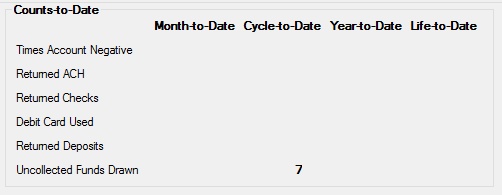
The fields in this field group are as follows:
Field |
Description |
|
Mnemonics: DMWNMT, DMWNCY, DMWNYR, DMWNLD |
These fields indicate the number of times the customer account has been taken negative during the present month, statement cycle, year, and since the account's creation. |
|
Mnemonics: DMRACY, DMRAYD, DMRALD |
This field contains the number of ACH (Automated Clearinghouse) items that have been returned and not cleared against the customer account during the present statement cycle, year, and since the account's creation. These fields are cleared during the statement cycle process. The return transaction is processed in the Reject Items Processing system. |
|
Mnemonics: DMRCCY, DMRCYD, DMRCLD |
Thes fields contain the number of checks returned against the customer account during the present statement cycle, year, and since the account's creation. This count does not include returned checks for stop payment items. These fields are cleared during the statement cycle process.
If the Statement Cycle field (on the Deposits > Account Information > Account Information or Additional Fields) is set to "0 - Never Produce a Statement" and the Date Last Service Charge and Service Charge Frequency fields (on the Deposits > Account Information > Service Charge Fields screen) are undefined, the cycled fields will be updated at month-end as if they were on a monthly basis. If the Service Charge Frequency field has been set to something other than "001 - Assess Service Charge Monthly" and the Statement Cycle field is set to "0 - Never Produce a Statement," the cycled fields will be cleared based on the frequency of the service charges.
These fields will only appear on the screen if the customer account uses the checking feature (as indicated by marking the Checking field on the Deposits > Account Information > Account Information screen). |
|
Mnemonics: DMMDDC, DMCDDC, DMYDDC, DMLDDC |
These fields contain the total number of debit card transactions on the customer account during the present month, statement cycle, year, and since the account's creation. All transactions with a Torc of 302, 316, 366, or 379 will add to these values (see the Transaction Origination Code list for more information). Corrections will be subtracted. |
|
Mnemonics: DMRDYD |
This field contains the number of deposits that were reversed on the customer account during the present year. |
|
Mnemonics: DMDUFC |
This field contains the number of times the customer account has drawn on uncollected funds during the present statement cycle.
In order to access UCF options, the Account Uses Uncollected Funds? field on the Deposits > Account Information > Funds Holds screen must be marked. To learn more about UCF, see the Uncollected Funds Types and Options help page. UCF are set up on customer accounts from the Uncollected Funds and Deposit Delay tab of the Funds Holds screen as well as the Uncollected Funds Options field group on the Deposits > Account Information > Additional Fields screen. |