Navigation: Deposit Screens > Account Information Screen Group > Funds Holds Screen > Uncollected Funds and Deposit Delay tab >
Uncollected Funds field group
Use this field group to set up uncollected funds (UCF) holds on the customer deposit account.
Government regulations determine how long funds can be held for deposited checks before the funds are available to the customer. See the Deposit Funds Holds Options help page for more information. In order to access UCF options, the Account Uses Uncollected Funds field on this or the Deposits > Account Information > Additional Fields screen must be marked. To learn more about UCF, see the Uncollected Funds Types and Options help page. UCF are set up on customer accounts from this tab as well as the Uncollected Funds Options field group on the Additional Fields screen.
Most UCF holds are established when the teller enters a hold amount in one of the hold amount fields (Local, Non-local, Unspecified) on the deposit transaction in GOLDTeller. If a teller forgets to enter those hold amounts, however, they can create a new hold amount by clicking <Create New> and entering information in the applicable fields in this field group.
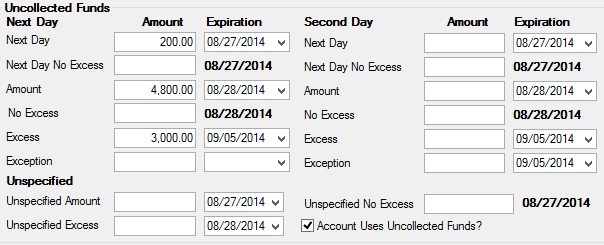
Hold information that was previously entered on a customer account can also be changed. Select the hold from the Funds Holds list view and the information for that hold will appear in these fields. Make any adjustments needed, then click <Save Changes>. For more information on how to set up a hold on a deposit transaction, see Deposit Transaction Hold Setup.
This field group is divided into three sections: Next Day (Local), Second Day (Non-local), and Unspecified. Follow the links below for more information about these sections: