Navigation: Deposit Screens > Account Information Screen Group > Activity Information Screen >
Use this tab to view and edit information pertaining to activity on the customer deposit account. There are some fields on this screen that are only available if the customer account uses the checking feature (as indicated by marking the Checking field on the Deposits > Account Information > Account Information screen).
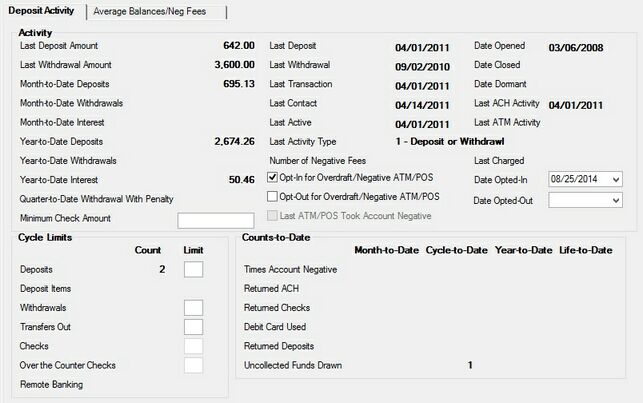
Deposits > Account Information > Activity Information screen, Deposit Activity tab
The field groups on this tab are as follows: