Navigation: Deposit Screens > Account Information Screen Group > Service Charge Fields Screen >
The Service Charge Information tab on the Service Charge Fields screen is used to view and edit information about service charges assessed to a deposit account. Service charges that are assessed from this screen are set up and defined on the Deposits > Definitions > Service Charges screen.
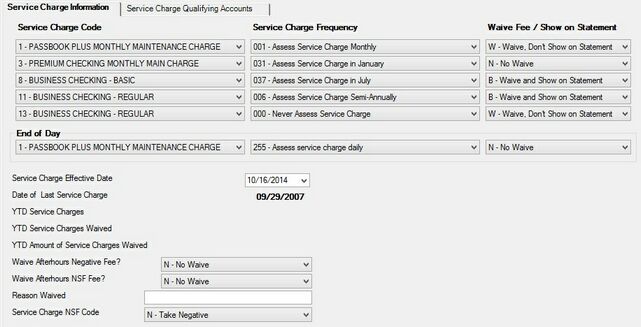
Deposits > Account Information > Service Charge Fields Screen, Service Charge Information Tab
The fields on this tab are as follows:
Field |
Description |
|||||||||
|
Mnemonic: DMSVCD |
Use these fields to indicate which service charges to apply to the customer account. Up to 5 service charges can be established using these fields in conjunction with the Service Charge Frequency and Waive Fee/Show on Statement fields below. |
|||||||||
|
Mnemonic: DMSCFQ |
Use these fields to indicate the frequency with which the service charges specified in the Service Charge Code fields (above) will be assessed. Up to 5 service charges can be established using these fields in conjunction with the Waive Fee/Show on Statement fields below. |
|||||||||
|
Mnemonic: DMSTS1 |
Use these fields to indicate whether the service charges specified in the Service Charge Code and Service Charge Frequency fields above should be waived and/or shown on statements for the customer account. See below for more information.
|
|||||||||
|
Mnemonics: DMSVC1, DMSCFY, DMSCW6, DMSCB6 |
Use this field group to establish a daily service charge to the customer deposit account. The service charge set up here is processed after daily teller work but prior to afterhours transactions.
This option should not be used for any service charges that use cycle-to-date fields.
This field group contains a Service Charge Code, Service Charge Frequency, and Waive Fee/Show on Statement field. However, the Service Charge Frequency field in this field group can only be set to "255 - Assess service charge daily."
Service charges that are assessed from this screen are set up and defined on the Deposits > Definitions > Service Charges screen. |
|||||||||
|
Mnemonic: DMSVDT |
Use this field to indicate the date that service charges established on this screen become effective on the customer account. No service charges will be charged to the account prior to the date entered in this field.
If no date is entered in this field, all service charges are effective immediately. This field may be overridden for the End of Day Service Charge (above) by Institution Option OPTA - IEDT. This option will make the End of Day Service Charge effective immediately, while the main service charges specified by the Service Charge Code, Service Charge Frequency, and Waive Fee/Show on Statement fields above will become effective on the date entered in this field. |
|||||||||
|
Mnemonic: DMDTSV |
This field contains the date a service charge was last assessed on the customer account. |
|||||||||
|
Mnemonic: DMSVYD |
This field contains the total dollar amount of service charges assessed on the customer account during the current calendar year. |
|||||||||
|
Mnemonic: DMSCWY |
This field contains the total number of service charges waived on the customer account during the current calendar year. |
|||||||||
YTD Amount of Service Charges Waived
Mnemonic: DMSCWA |
This field contains the total dollar amount of service charges waived on the customer account during the current calendar year. |
|||||||||
Waive Afterhours Negative Fee?
Mnemonic: DMWVFE |
When a customer account has a negative balance and Institution Option OPTJ-NGCH is enabled,* the account is assessed a service charge in the afterhours. Use this field to indicate whether this service charge should be waived and/or shown on statements for the customer account.
Possible selections in this field are:
N - No Waive W - Waive, Don't Show on Statement B - Waive and Show on Statement
The Service Charge NSF Code field below must be set to "N - Take Negative" in order to select options W or B in this field.
*If your institution chooses to reject this institution option, it can simply claim the remaining balance of the account and close it. |
|||||||||
|
Mnemonic: DMWVNF, DMWVN2 |
When a customer account has nonsufficient funds to process a transaction and institution options OPTZ-NIFE and OPTU-NSFE are enabled, the account is assessed a service charge in the afterhours. Use this field to indicate whether this service charge should be waived and/or shown on statements for the customer account.
Possible selections in this field are:
N - No Waive W - Waive, Don't Show on Statement B - Waive and Show on Statement
The Service Charge NSF Code field below must be set to "N - Take Negative" in order to select options W or B in this field. |
|||||||||
|
Mnemonic: DMRESN |
Use this field to indicate the reason service charges have been waived for the customer account. This field is not required, but is recommended. For example, possible entries in this field can include "New Promotion" or "Customer Relations." This field accepts up to 20 alphanumeric characters. |
|||||||||
|
Mnemonic: DMSNSF |
Use this field to indicate what the system should do if there is not enough money in the customer account to cover a service charge. See below for more information.
|