Navigation: Notification System > Templates Screen >
Use the Notification Templates screen to search for, create, modify, or delete notifications. You can also use this screen to view the notification templates set up for your institution, delete notification templates, activate inactive notification templates, and to render a test notification to ensure that the body, subject, etc. of a notification have been set up correctly.
To learn more about the fields and buttons available on the Notification Templates screen, see the following tabs:
•Summary Tab: Use the Summary tab to search for and view the notification templates set up for your institution. You can also use this tab to delete notification templates, activate inactive notification templates, and to access templates on the Detail tab.
•Detail Tab: Use the Detail tab to create, modify, or delete notifications. You can also use this tab to render a test notification to ensure that the body, subject, etc. of a notification have been set up correctly.
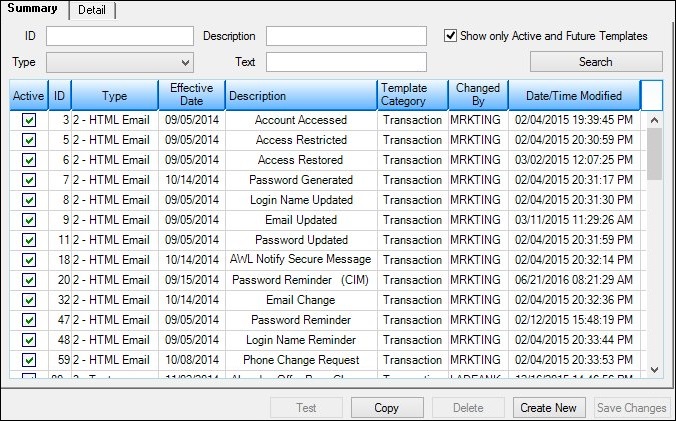
Notification Templates Screen > Summary Tab
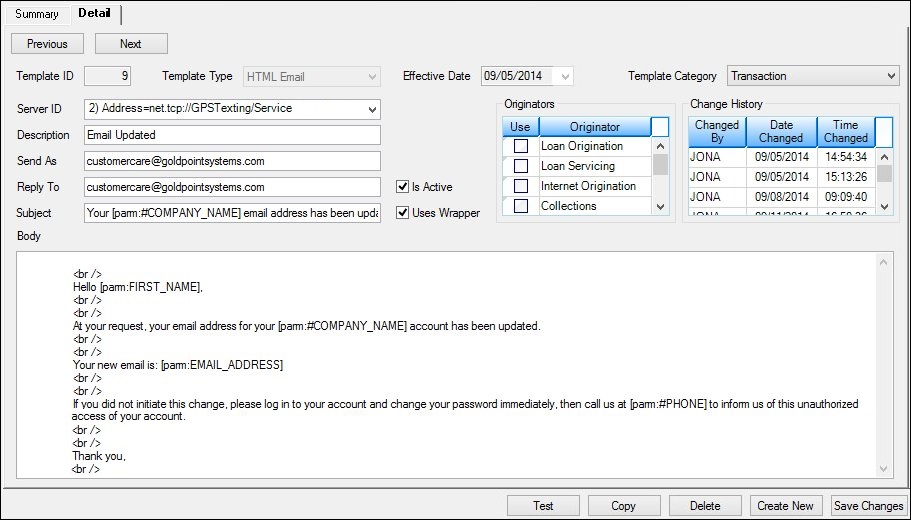
Notification Templates Screen > Detail Tab
See also: