Navigation: Teller System > Transactions > Loan Transactions > Loan Transaction Codes >
Tran Code 2204-00, Reverse Repossession
This transaction reverses the Repossession transaction (tran code 2203-00) by removing the information in those fields.
If this transaction has not been set up for your institution, it may resemble the following:
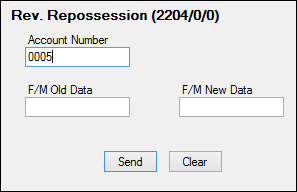
If you have proper security clearance, you can hide the F/M Old Data and F/M New Data fields from tellers. This transaction will remove whatever the Repossession transaction put in those fields. For example, if the Repossession transaction assigned General Category 85 (Repossessed assets) to the account, the Reverse Repossession transaction will remove that General Category on the loan and replace it with nothing (unless you change the F/M New Data field, as described below).
The Repossess transaction box displays the following fields:
Field |
Description |
|---|---|
Account Number |
Enter the account number for which you want to run the Repossession transaction for. See the Running Transaction topic in the CIM GOLDTeller manual for more information. |
F/M New Data (Field 115) |
Change the name of this field to "General Category." When the Repossession transaction runs, tellers enter a new General Category for the loan such as:
81 - Repossessed - non-real estate property 85 - Repossessed assets. Stops late charge assessments. See the General Category field for more information on different General Categories available.
For the Reverse Repossession transaction, you could make this field a drop-list and include regular General Category assignments, such as:
4 - Consumer Loans 5 - Check Guarantee/Overdraft Loans 6 - Installment Loans 7 - Revolving Loans
If you do not want to use a drop-list, users can simply enter the General Category code for the account in this field. Note: If the loan is charged off, whatever is entered in this field will be ignored and the account will retain the charge-off General Category (82, 83, 84, 86, 87, 88, or 89).
See the following sections in CIM GOLDTeller that explain how to change names of fields and how to create drop-lists:
•CIM GOLDTeller > Functions > Administrator Options > Transaction Design > Field Properties Screen
•CIM GOLDTeller > Functions > Administrator Options > Transaction Design > Creating a drop-list field |
F/M Old Data (Field 114) |
You should hide this field. This field does not change the Hold Code field, even if the user enters something in this field. After the transaction is run, the Hold Code placed on the account after the Repossession transaction is run (usually Hold Code 93) is removed. |
This transaction performs the following file maintenance:
•Removes the General Category code, or if something is entered in the General Category (F/M New Data) field, the system changes it to the General Category entered on the transaction. Note: If the loan is charged off, the account will retain the charge-off General Category (82, 83, 84, 86, 87, 88, or 89).
•Removes Action Code 93 (repossession) and the transaction date in the corresponding date field.
•Re-inserts the Prepayment Penalty Code, if there was one.
•Removes the "REPOSS" Alert Status.
•Removes the Date of Repossession on the Loans > Bankruptcy and Foreclosure screen > Notices and Sale tab.
•Unchecks the Do Not Send Statements for this Account (if institution option COOP 6 is set).
•If the Repossession transaction caused the Statement Code to be "1 - No Statement" and the Advertising field to be "Do Not Advertise," the Reverse Repossession transaction will cause those fields to reverse to what was in those fields before the Repossession transaction was run.
•The Hold Code that was entered during the Repossession transaction will be removed (usually Hold Code 93).
Account reclassification of the loan amounts in the General Ledger are performed during the afterhours the night of the transaction.
If the loan has already been charged off before this transaction is run, the General Category and charge-off date on the loan will not be changed to whatever is entered in the F/M New Data field (the F/M New Data field will be ignored and the account will retain the charge-off General Category (82, 83, 84, 86, 87, 88, or 89)).