Navigation: Loans > Loan Screens > Account Information Screen Group > Additional Loan Fields Screen > Valuation/Billing tab >
Statements and Coupons field group
The following fields are found in the Statements and Coupons box on the Loans > Account Information > Additional Loan Fields screen, Valuation/Billing tab.
In addition to the system-defined coupon formats available for selection in the Coupon/Bill Code field, institution-defined coupon formats can be set up on the Loans > Coupons > Coupon Format Setup screen. Institution Option SCPB must be enabled for the coupon printing feature to be available.
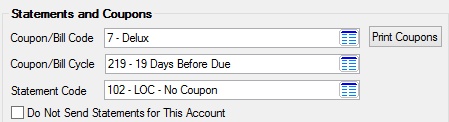
Mark the Do Not Send Statements for This Account checkbox field (mnemonic LNSCYC) to prevent the Consumer Bill and Receipt (FPSRP180) from generating statements for this loan. This field will automatically be checkmarked if this account is the closing account on the Reinstate Loan transaction.
The other fields in this field group are as follows: