Navigation: Teller System > CIM GOLDTeller Overview > Setup Requirements >
Software and licenses are required for each CIM GOLDTeller. CIM GOLD and CIM GOLDTeller must be purchased for every teller. However, only the CIM GOLD download is needed, as CIM GOLDTeller is automatically downloaded with CIM GOLD version 7.5 and above.
The current versions of the software are located on GOLDPoint Systems secure website under Software Downloads. You will need a username and security code to access the secure website.
https://secure.goldpointsystems.com/menu_download.asp
DB4 Server
A GOLDPoint Systems account manager will help you install a DB4 Server at each branch (office) at your institution. You may only need one DB4 Server for your entire institution. Note: GOLDPoint Systems highly recommends you have a DB4 Server set up at each branch.
The main purpose of a DB4 Server is to share customized files with work station PCs. This keeps the files on work stations current and consistent for each user at a branch or institution. It is recommended that the DB4 Server be on a separate server machine that is not used as a functioning GOLDTeller PC; however, it can be an active machine that is also being used to run GOLDTeller.
If the DB4 Server does reside on an active GOLDTeller PC, it will be designated as the "lead" machine, and that machine will need to be turned on during working hours. A DB4 Server setup document is available from GOLDPoint Systems. It details how to set up a PC as a DB4 Server. For more information, contact your GOLDPoint Systems account manager (1-888-477-0099 option 1).
Each institution that uses GOLDTeller will have customized files as mentioned above. You can customize transactions, receipts, codes, balance sheets, and many options. All of this customization is saved to the GOLDTllr.dat file. You can also customize procedures for the teller, such as speed keys and teller setup. These customizations are saved to the Opers.dat file. These customized files should reside on the shared teller DB4 Server. Individual GOLDTeller machines point to these shared files on the DB4 Server.
You should regularly save and backup the GOLDTllr.dat file and the Opers.dat file, as explained in the Back Up Files topic.
To tie your CIM GOLDTeller to the DB4 Server, complete the following steps:
1.Open CIM GOLD and access File > CIM GOLDTeller > Change File Directories. The Change GOLDTeller File Directories screen appears, as shown below. Note: This can also be changed using the File > Administrator Options > System Configuration screen in CIM GOLDTeller.
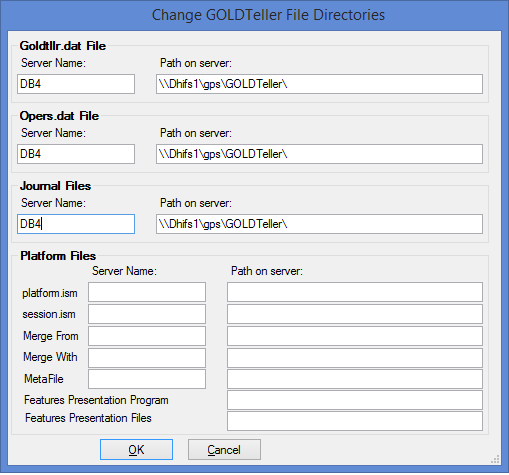
File > GOLDTeller > File Directories dialog box
2.Enter the DB4 Server name in the Goldtllr.dat File, Opers.dat File, and Journal Files fields, as well as the path where that server is located. This is the server name given to you by GOLDPoint Systems. It is usually DB4. The path points to the computer where your DB4 Server is installed.
3.Click <OK> when you are finished adding the path for each file.
These steps need to be performed for each computer using CIM GOLDTeller.
If you are the person responsible for setting up the GOLDTllr.dat files and Opers.dat files, you will also need to understand the following help topics:
Signature Capture -- File Services Plus
Security Setup for CIM GOLDTeller
For normal tellers, once these steps are implemented and security is setup for the teller, they should be able to access CIM GOLDTeller and start running transactions. See Running Transactions for more information.