Navigation: Teller System > CIM GOLDTeller Overview > Setup Requirements >
In order for tellers to use CIM GOLDTeller, they must be set up with security in two ways:
1.They must have employee access to the CIM GOLDTeller screen, as well as be set up with teller security.
a.To set up an employee with general CIM GOLD access, see the Security > Setup screen > Employee tab and CIM GOLD tab topics in the Security in CIM GOLD help.
b.To set up an employee with teller security, see the Security > Setup screen > Teller Information screen help.
2.Once you have set up a teller on the Security > Setup screen, you must also enter the teller information on the Functions > Operator Functions > Operator Information screen in GOLDTeller. This screen is known as the Operators.dat file, also known as the Opers.dat file. The Opers.dat file links the user's teller host security with the operator name and number used in GOLDTeller.
The Operator Information screen (shown below) also indicates the override level assigned to each individual teller, their transaction limits, and if the teller can receive and process remote overrides. All tellers must be set up in the Opers.dat file, which resides on the DB4 Server. Each operator (teller) setup is unique for each teller. See the following example of the Operator Information screen, which creates the Opers.dat file whenever <Save> is clicked:
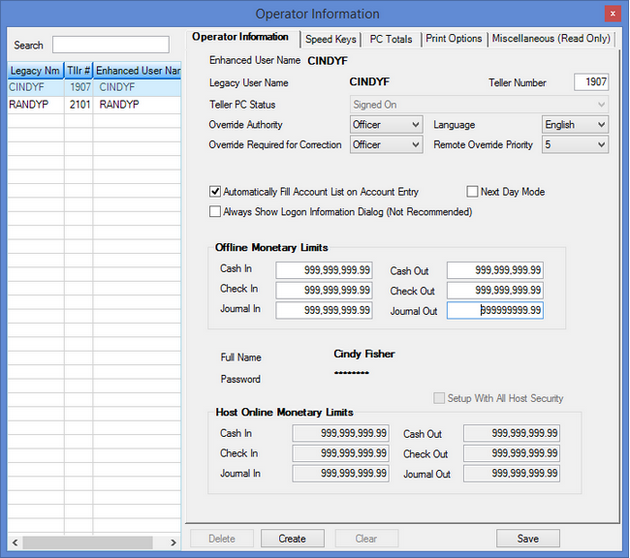
If you have proper security, you can access the Operator Information screen and add additional tellers to the Opers.dat file, or make changes to current tellers. The security option is called Operator File on the System tab of the Security > Setup screen.
Operator information can be changed and deleted from this screen when the teller is not signed on. Note: This only deletes the Opers.dat file information. The host teller security still applies.
•To make changes to a current teller, select the teller's name in the left table, and then make changes to the fields on the Operator Information tab.
•To create a new teller record, click <Create> and enter information in the fields on the Operator Information tab.
Note: This screen is also found under Teller System > Administrative > Operator Information in the CIM GOLD left tree navigation. This allows you to make changes to an operator who may not actually use GOLDTeller but is responsible for remote overrides. See Remote Override Setup for more information.
Fore more information on each of the tabs on this screen, see the following topics: