Navigation: Teller System > CIM GOLDTeller Overview > CIM GOLDTeller Screen Details >
CIM GOLDTeller Options menu ![]()
The items on the CIM GOLDTeller Options menu allow you to set up defaults for transactions and printing.
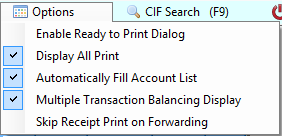
•Enable Ready to Print Dialog: A function in GOLDTeller brings up a dialog box every time something is printed from GOLDTeller. The dialog states "Ready to Print Display." The item will not be printed until you click <OK> on this dialog. This gives you time to make the necessary preparations for printing, if needed.
•Display All Print: Displays all documents that are sent to the printer in the Output Display.
•Automatically Fill Account List: When you select a name from the CIF Search, all accounts for the IRS owner will be shown automatically in the Account list.
•Multiple Transaction Balancing Display: The Balancing Display dialog box will automatically be displayed when <Send> is clicked for a transaction.
•Skip Receipt Print on Forwarding: If you select this option, a receipt will not automatically print when you complete a transaction.