Navigation: GOLD Services Screens > Check Reconciliation Screen Group > Check Detail Screen > Search fields >
See the links below for information about the functions of the buttons to the right of the Search fields at the top of the Check Detail screen as well as the dialogs they open.
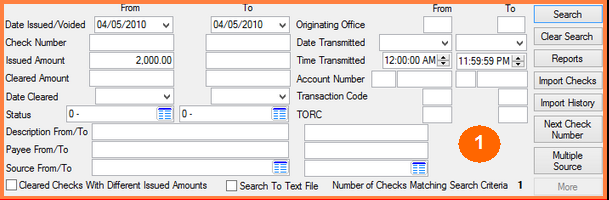
Once information has been entered in the Search fields and <Search> is pressed, all check records matching the indicated search criteria will appear in the Check Detail list view. Press <Clear Search> to clear the list view and all search fields. The rest of the buttons are as follows: