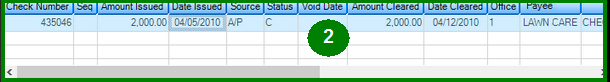Navigation: GOLD Services Screens > Check Reconciliation Screen Group > Check Detail Screen >
Check Detail list view
The Check Detail list view is in the middle of the Check Detail screen. This list view displays the results of the system search run using the parameters indicated in the Search fields. Select a check item in this list to view that item's information in the Individual Check Detail fields. This information will then be available for editing by users with proper security.