Navigation: GOLD Services Screens > Check Reconciliation Screen Group > Check Detail Screen > Search fields > Buttons/Dialogs >
The Multiple Source Selection dialog box is an extra search tool (besides the Search fields) to help you find specific check records in Check Reconciliation. To access this dialog box, click <Multiple Source> from the Check Detail screen. See the following example:
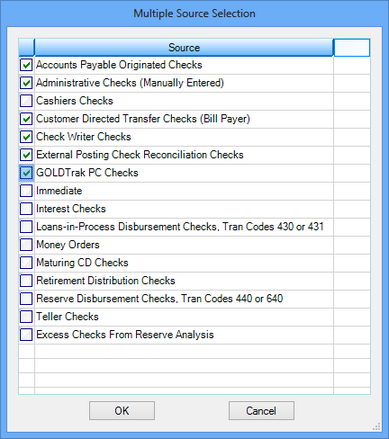
This dialog box displays the available sources where checks are generated. To use this feature, complete the following steps:
1.Enter information in the search fields at the top of the Check Detail screen. If you do not enter at least one other search field (such as Date Issued), the returned search file may include a large number of check records.
2.Click <Multiple Source> and check the boxes in front of any of the source options that you want to search. Sources indicate where the check was generated.
| For example, if you wanted to search for check records that were created in the GOLDTeller system, and additionally search for retirement distribution checks, you would check the box in front of Retirement Distribution Checks and Teller Checks. |
| 3. | Click <OK>. You will be returned to the Check Detail screen. |
| 4. | Click <Search>. All check records matching the criteria you entered will appear in the middle list view on the Check Detail screen. |
| Once boxes are selected on the Multiple Source Selection dialog box, the system will only search for check records from those sources that are selected. To search for all checks from all sources, make sure either all the boxes are checked or all the boxes are unchecked (default) on the Mutliple Source Selection dialog box. |
See the Source field help for all the different types of sources.