Navigation: GOLD Services Screens > Check Reconciliation Screen Group > Check Detail Screen > Search fields > Buttons/Dialogs >
Clicking <Next Check Number> from the Check Detail screen allows institutions that print afterhours-generated checks onsite to specify the starting check number for the next processing night. Only those checks generated by the afterhours for System Print are accessible from this screen (e.g., interest checks). See the Check Reconciliation Overview section for information on the various systems where checks are generated and their records placed into Check Recon, including System Print.
GOLDPoint Systems will automatically calculate what the next available check number should be, based on each night’s starting number and the number of checks generated. However, in the event that checks are voided, damaged, or otherwise skipped during printing, the next available number can be overridden by entering it from this screen.
If your institution prints afterhours-generated checks onsite, this screen will need to be verified nightly.
To modify the number, type the next check number in the Next Check Number column and click <Save>.
The following is an example of the Next Check Number dialog box:
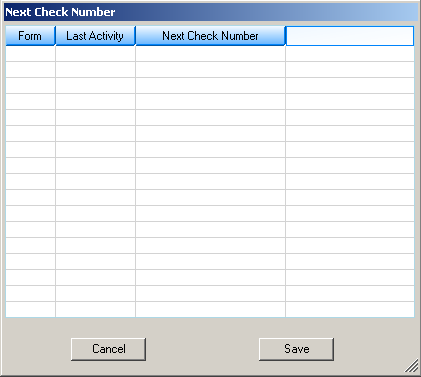
The following paragraphs describe the fields found on the Next Check Number dialog.
Form (C#FNO) - This field displays the System Print host form number. This can indicate which check stock the checks print on, depending on whether multiple types of checks are printed on-site. This field is display-only.
Last Activity (C#DTLA) - This field displays the date the next check number was last updated by the GOLDPoint Systems afterhours process. This field is for display only.
Next Check Number (C#CHK#) - This field displays the next check number for this form. This is where the number of the next check to be printed on-site is entered. This field can be file maintained.