Navigation: Loans > Loan Screens > Account Information Screen Group > Account Detail Screen >
The following field definitions describe the fields found on the Tax/Insurance/UCC tab of the Account Detail screen. This information displays any reserve payments set up for this account on the Loans > Account Information > Account Reserve Detail screen
See below for more information about the list views at the top of this tab:
The columns at the top of this tab display any property taxes or insurance taxes that have been paid on this loan from reserves. This information is generally only for those accounts where your institution makes reserve payments on behalf of the borrower (e.g., mortgages, real estate loans). Available information includes:
Type - This is the type of reserve disbursement for this account. This is pulled from the Type field on the Account Reserve Detail screen.
Coverage - This is the Policy Coverage amount pulled from the Account Reserve Detail screen.
Expires - This is the date the real estate taxes are due or the insurance payment must be made, pulled from the Expiration Date field on the Account Reserve Detail screen.
Policy - This is the number that identifies the property to the county or state for tax purposes, or it could be the policy number for tax purposes. The name of this number varies from state to state, such as the property ID, serial number, or account ID. The information is pulled from the Policy Number field on the Account Reserve Detail screen.
Term - This is the term of the insurance policy or tax payment tied to this account. It is pulled from the Term field on the Account Reserve Detail screen.
Premium - This is the premium amount of the insurance policy or tax payment tied to this account. It is pulled from the Premium Amount field on the Account Reserve Detail screen.
Pay Dt - This is the date the taxes or insurance premium are due. This information is pulled from the Pay Date field on the Account Reserve Detail screen.
Renewed - This is the renewal date of the tax or insurance policy tied to this account. It is pulled from the Renewal Date field on the Account Reserve Detail screen.
Comp Nbr - This is the company number of the insurance company that issued the policy to this account owner. It is pulled from the Company Information field group on the Account Reserve Detail screen. The company information is also displayed below in the Payee Information fields. |
Action codes describe a future action and indicate that some manual action may be required on this loan on the action date. Action Codes can be entered on many screens in CIM GOLD, and entering information on any of the screens updates information on all the other screens. Action codes on this screen, however, cannot be file maintained. They can be file maintained on the Loans > Marketing and Collections, Misc Secured F/M Data, and Operations Secured F/M Data screens. Some action codes are entered automatically by the system.
The Loan Action Needed Report (FPSRP025) is printed monthly to show a forecast of actions to be taken by the loan servicing department. This report lists the account number, action code, and action date. The accounts will begin to appear on the report, in most cases, three calendar monthends before the required action, using the current monthend as the starting point. See the Loan Action Needed Report (FPSRP025) in DocsOnWeb for more details. |
This information is pulled from the Loans > Account Information > Actions, Holds and Event Letters screen. For more information concerning event letters, see the help on that screen. |
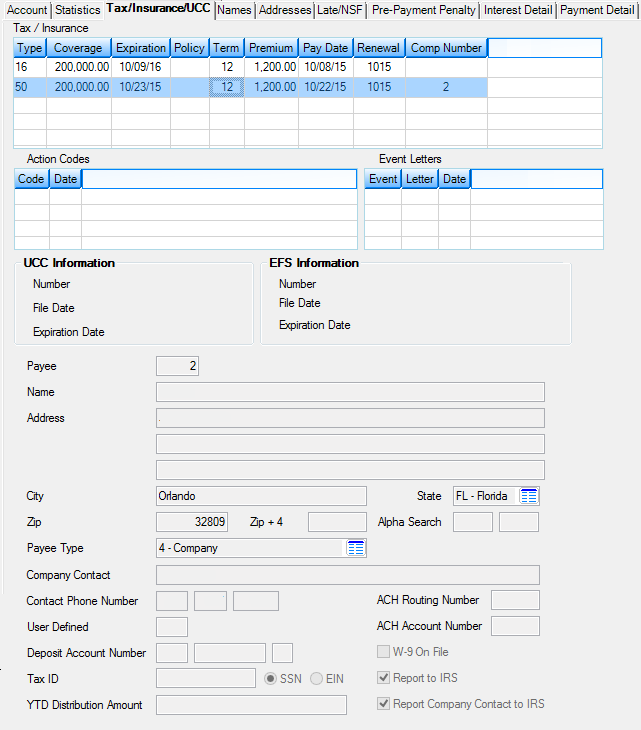
Loans > Account Information > Account Detail Screen, Tax/Insurance/UCC Tab
The other fields on this tab are as follows: